Play music across multiple segments
Last updated July 1, 2024
- On the edit page of a track, hover over the first segment you want to play music in and click on the music option. In this example, click on Adventures.
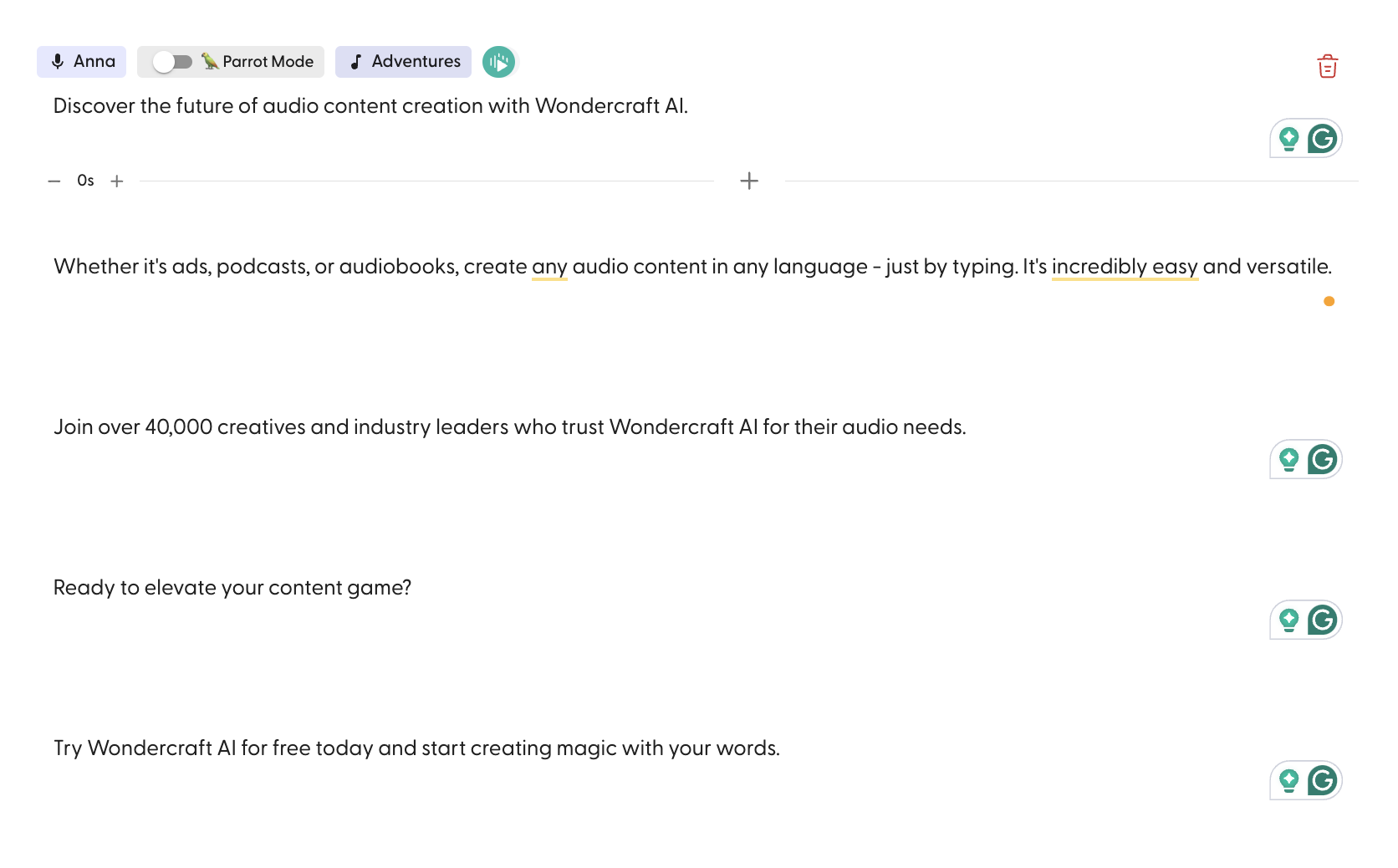
- This would open up the music panel on the left.
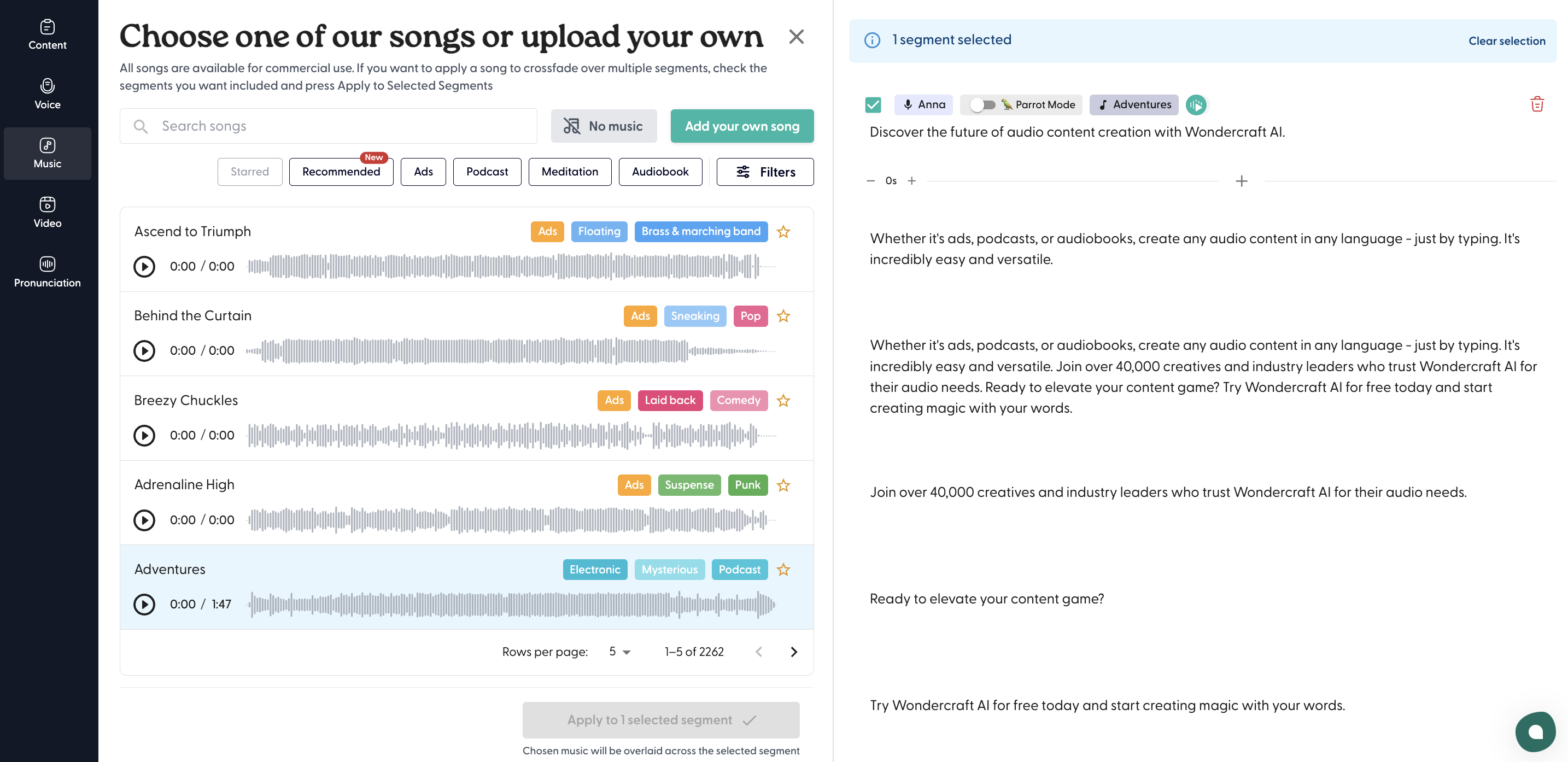
- On the script edit page, check the segments you would like the music to play across, and leave all the remaining unchecked.
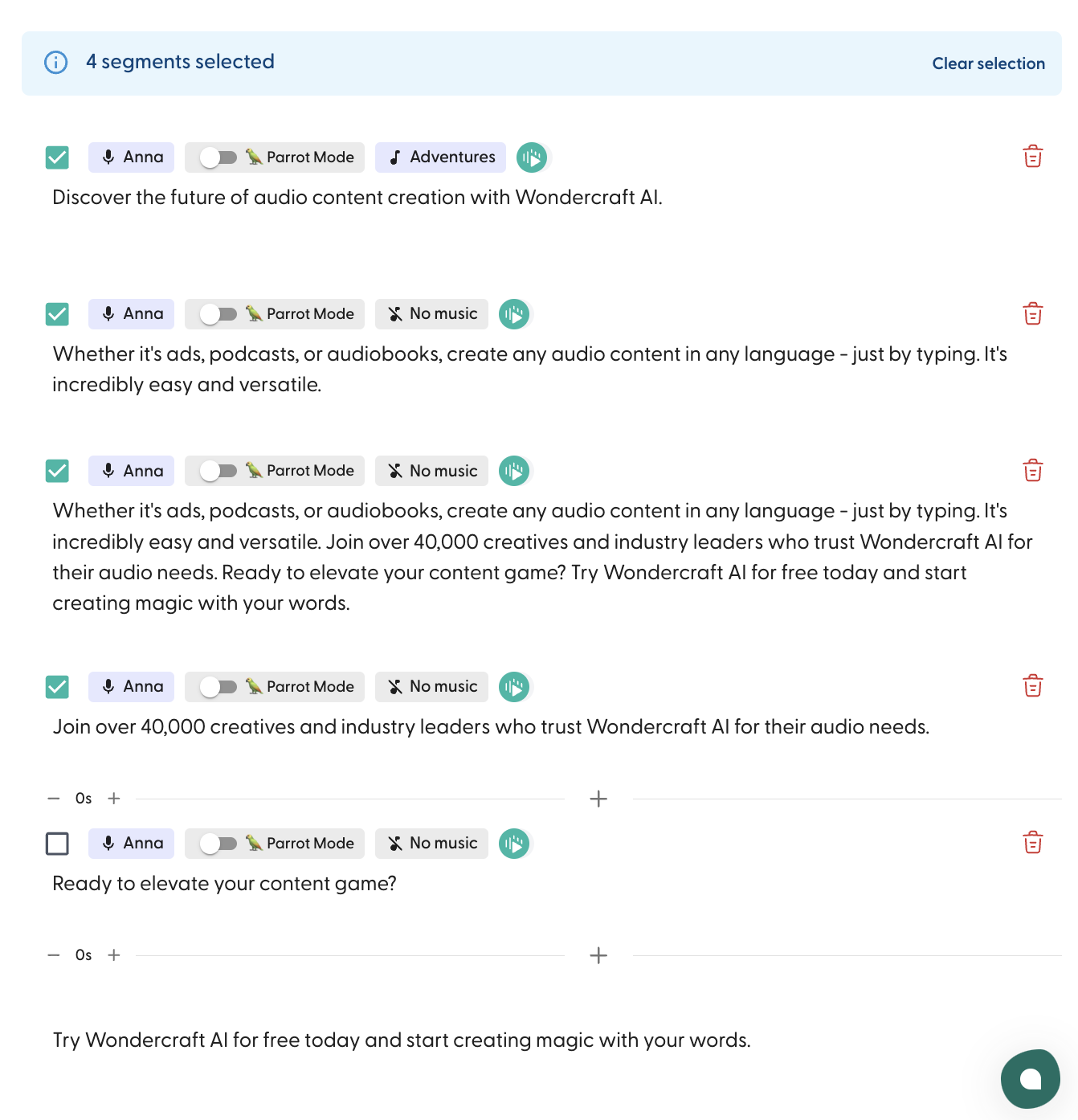
- On the music panel, select the song of interest, Behind the Curtain, for example. Then click on Apply to x selected segments.
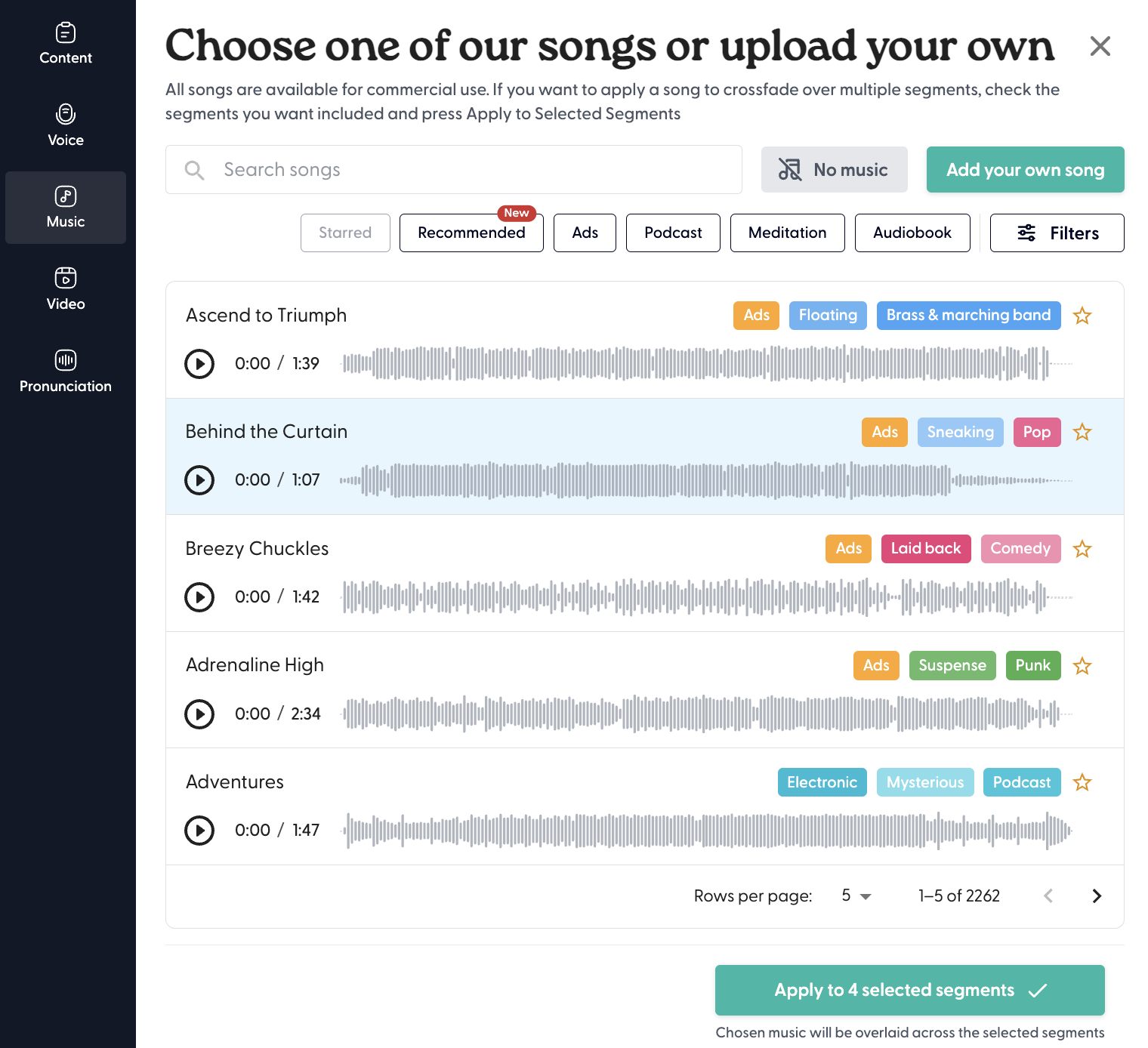
- When the track is produced, the music selected (Behind the Curtain) will play across the 4 selected segments.
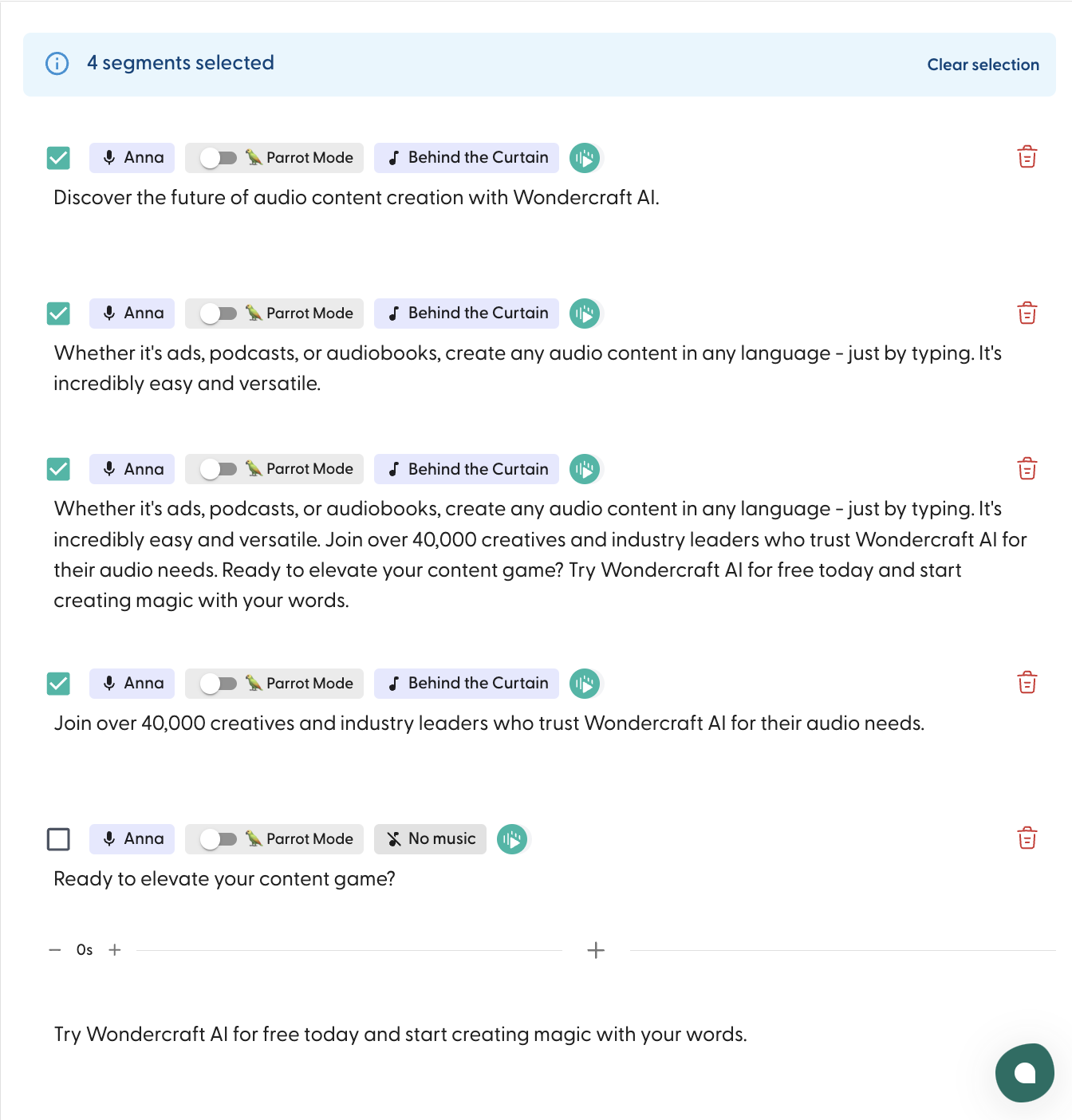
Was this article helpful?

