Apply voice to clips
Last updated August 21, 2024
- Select any paragraph on the edit page, then click on Anna. Choose another voice from the left panel, Ella, for example.
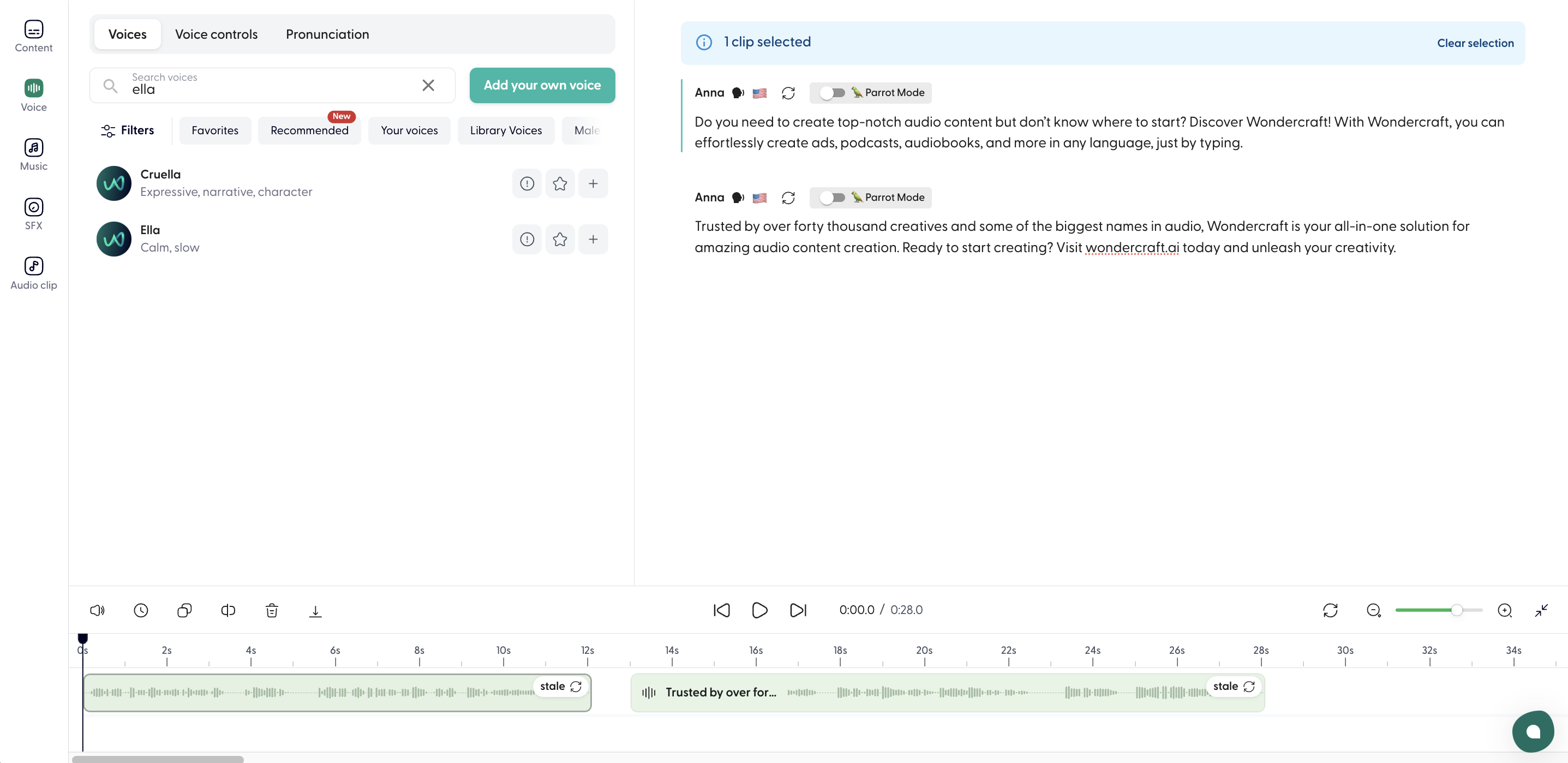
- Click on the plus sign to apply Ella just to the selected clip or to all clips.

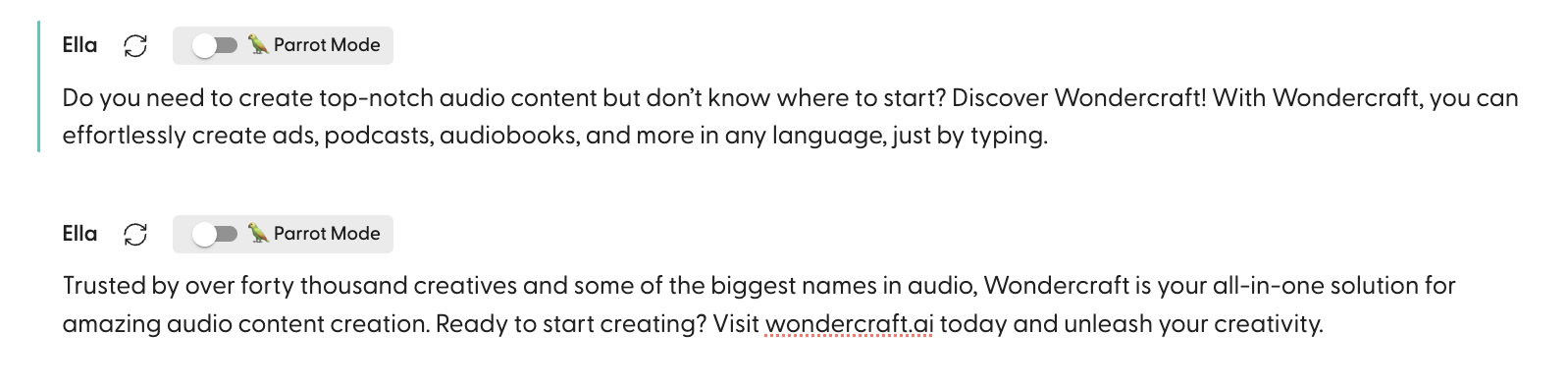
- Once applied, regenerate speech for the edited clips/paragraphs by clicking on:
- Generate audio button in the script, or the stale tag on the timeline to generate speech for individual paragraphs, or
- Regenerate all button on the timeline to generate speech across all edited clips
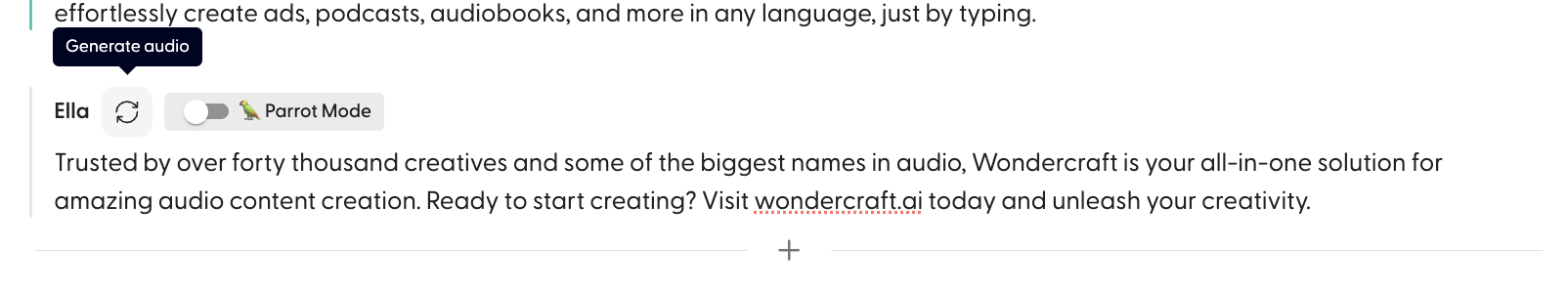
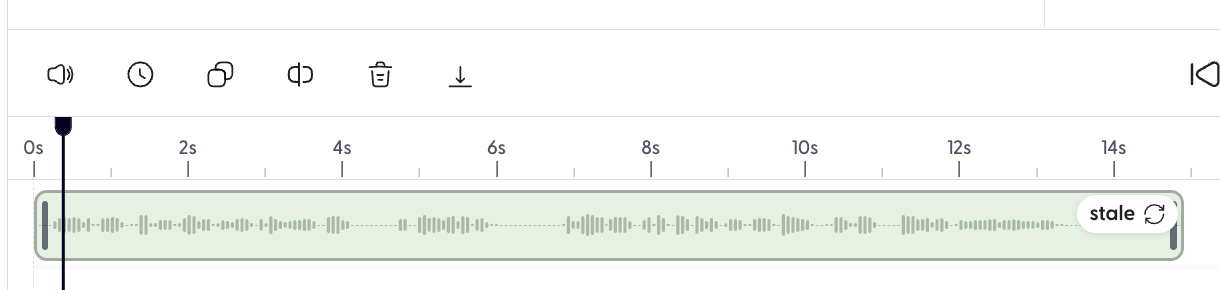
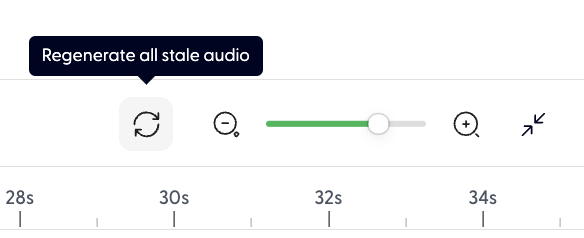
Was this article helpful?

