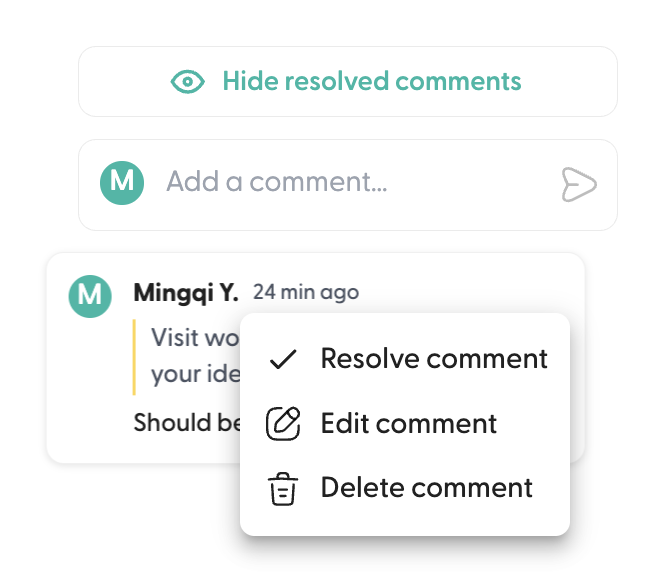Comment on a track
Last updated June 16, 2024
- Go to the track page or the edit page. Highlight then select Comment.
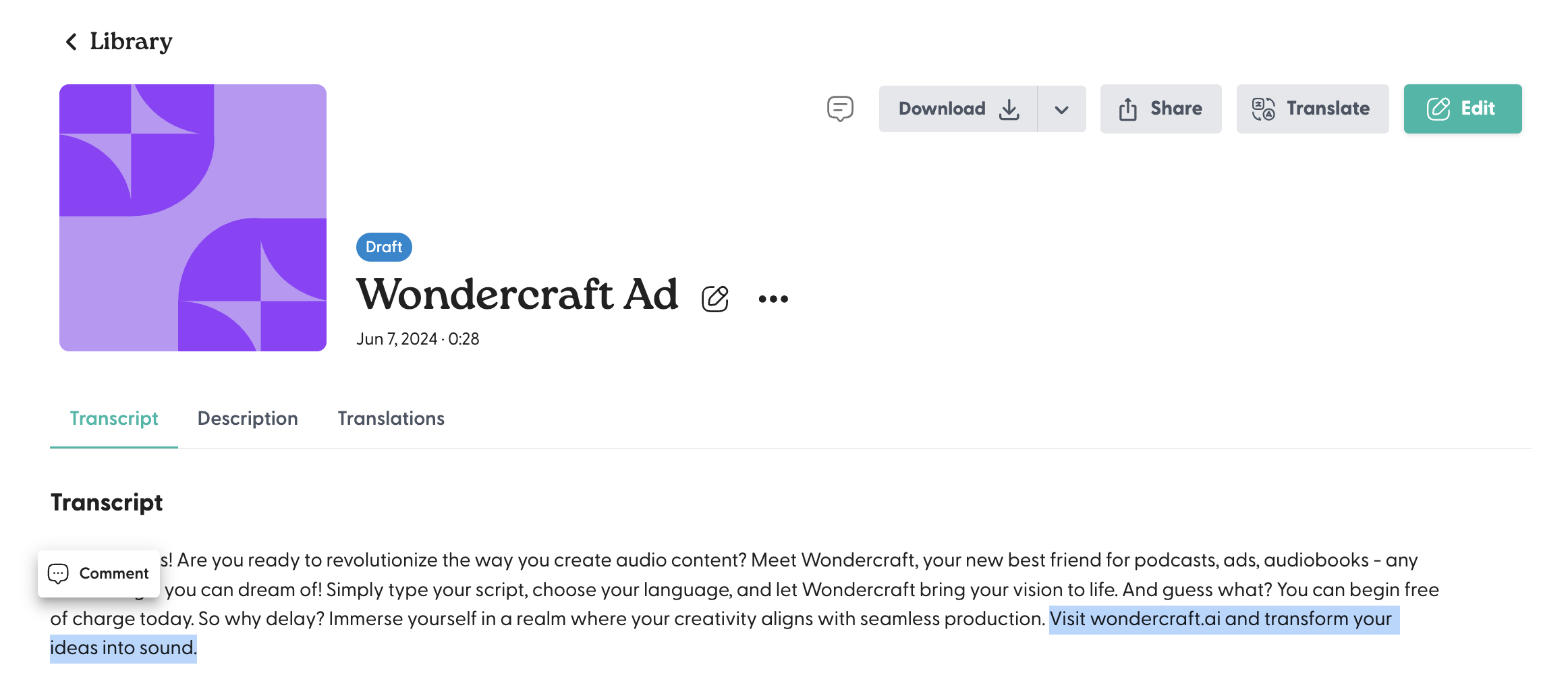
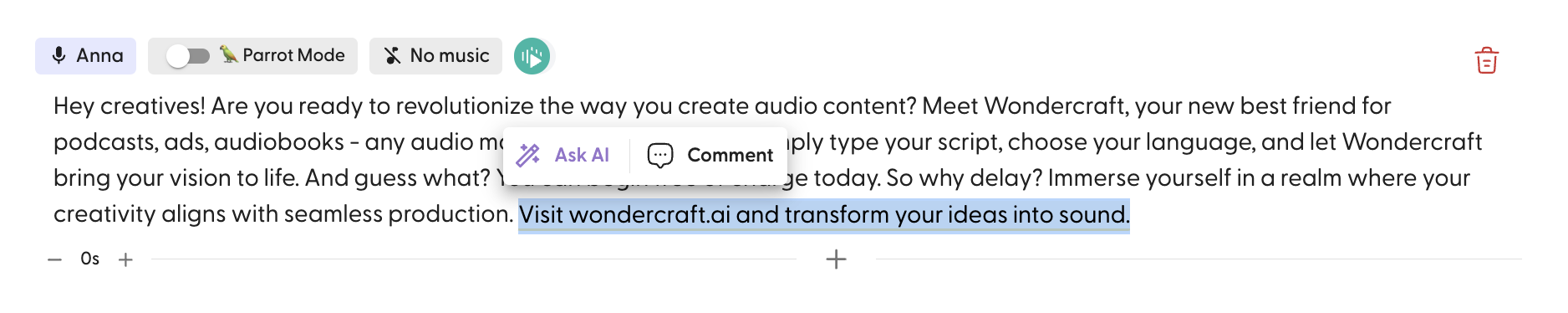
- All unresolved comments would be on the right of the script.
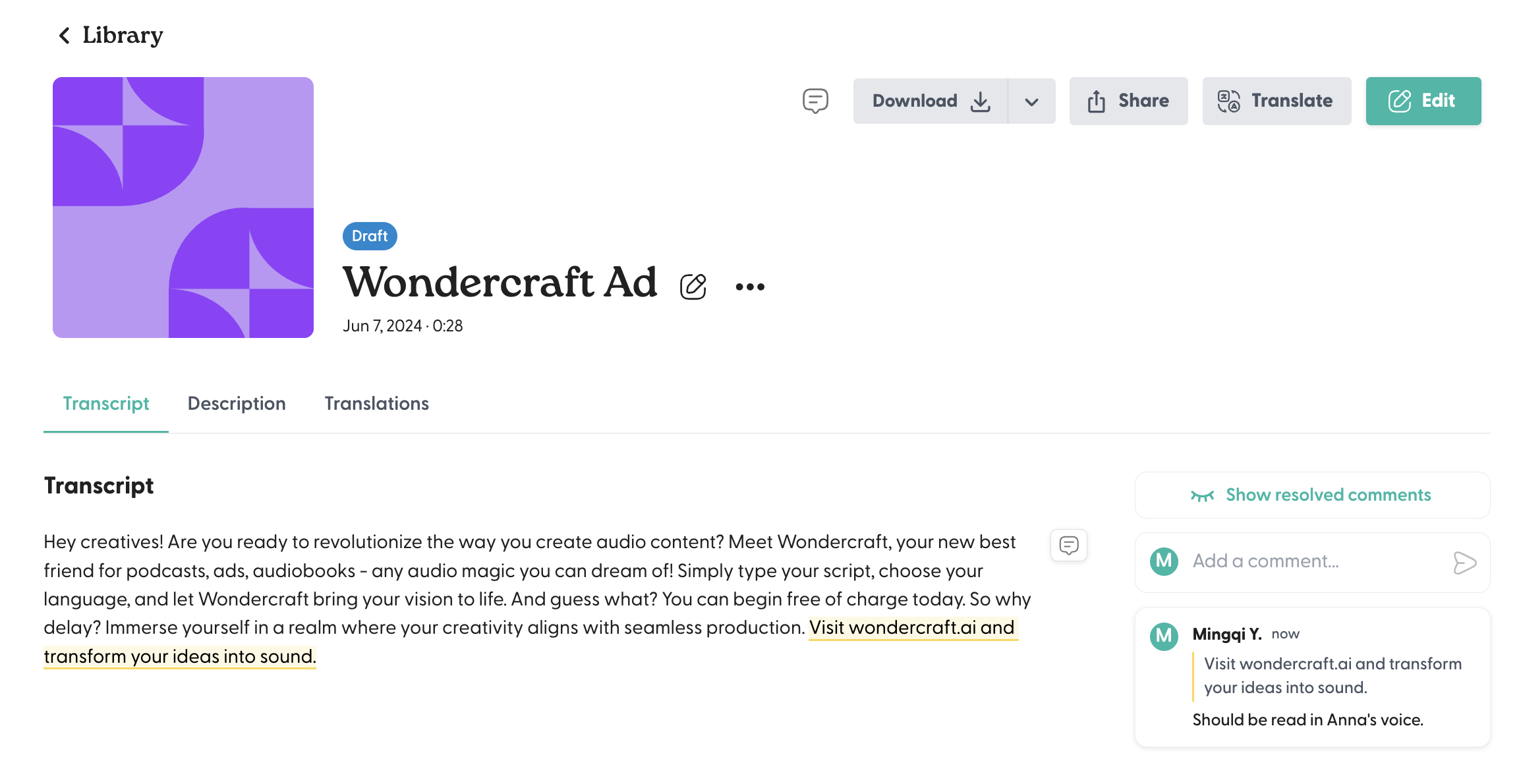
- You can resolve, edit or delete a comment by hovering over the comment and clicking on the three dots.