Change email associated with your account
Last updated January 16, 2025
- Go to wondercraft.ai/studio and click on My workspace in the bottom left corner.
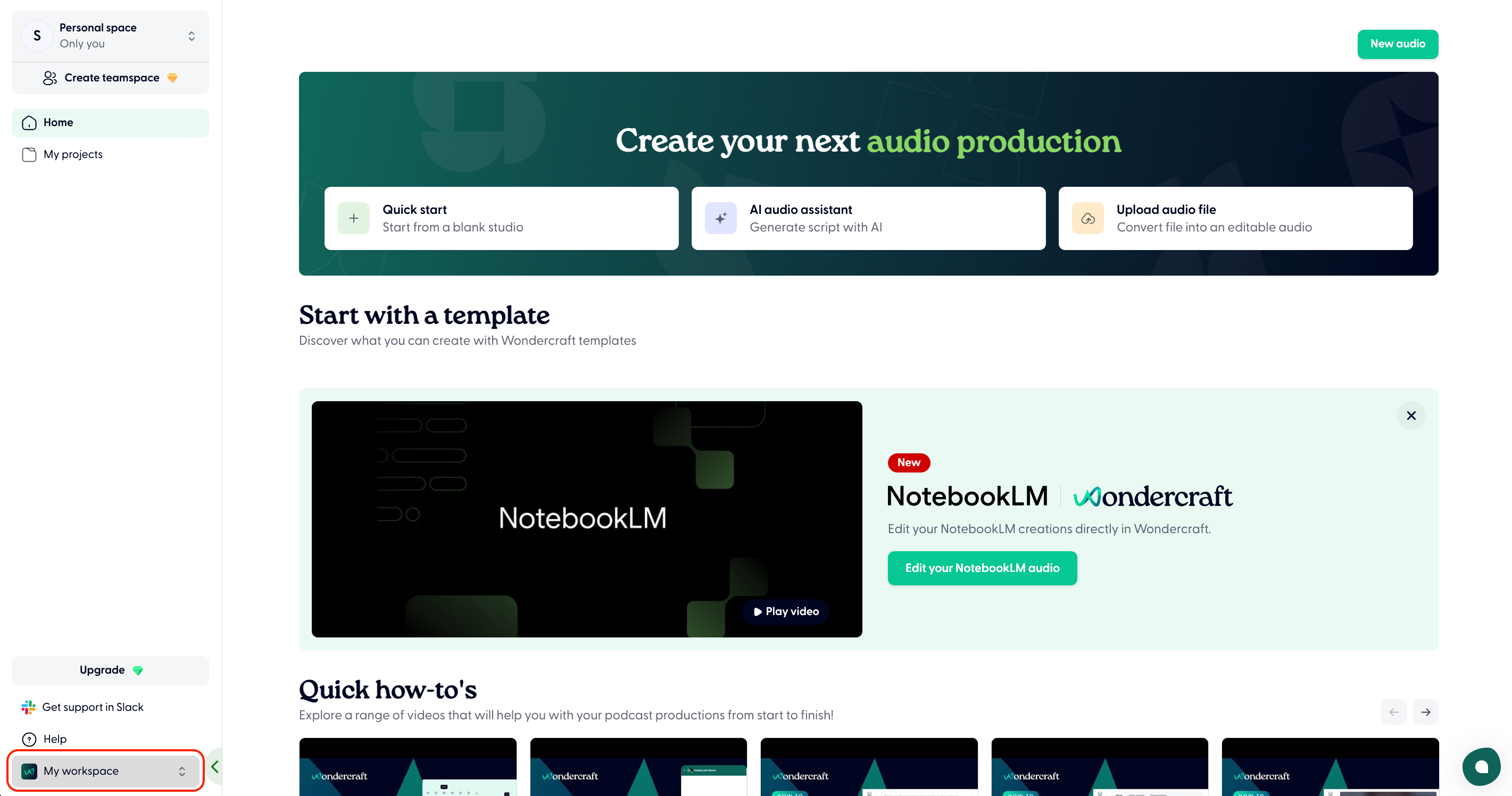
- Press Settings.
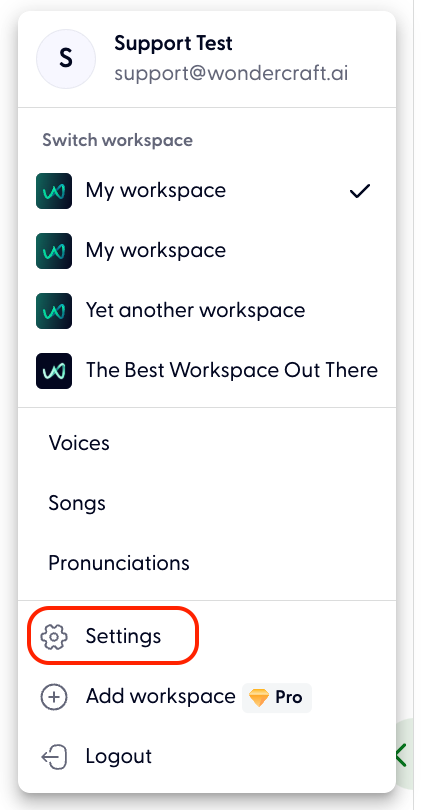
- Under My profile, click on Change email.
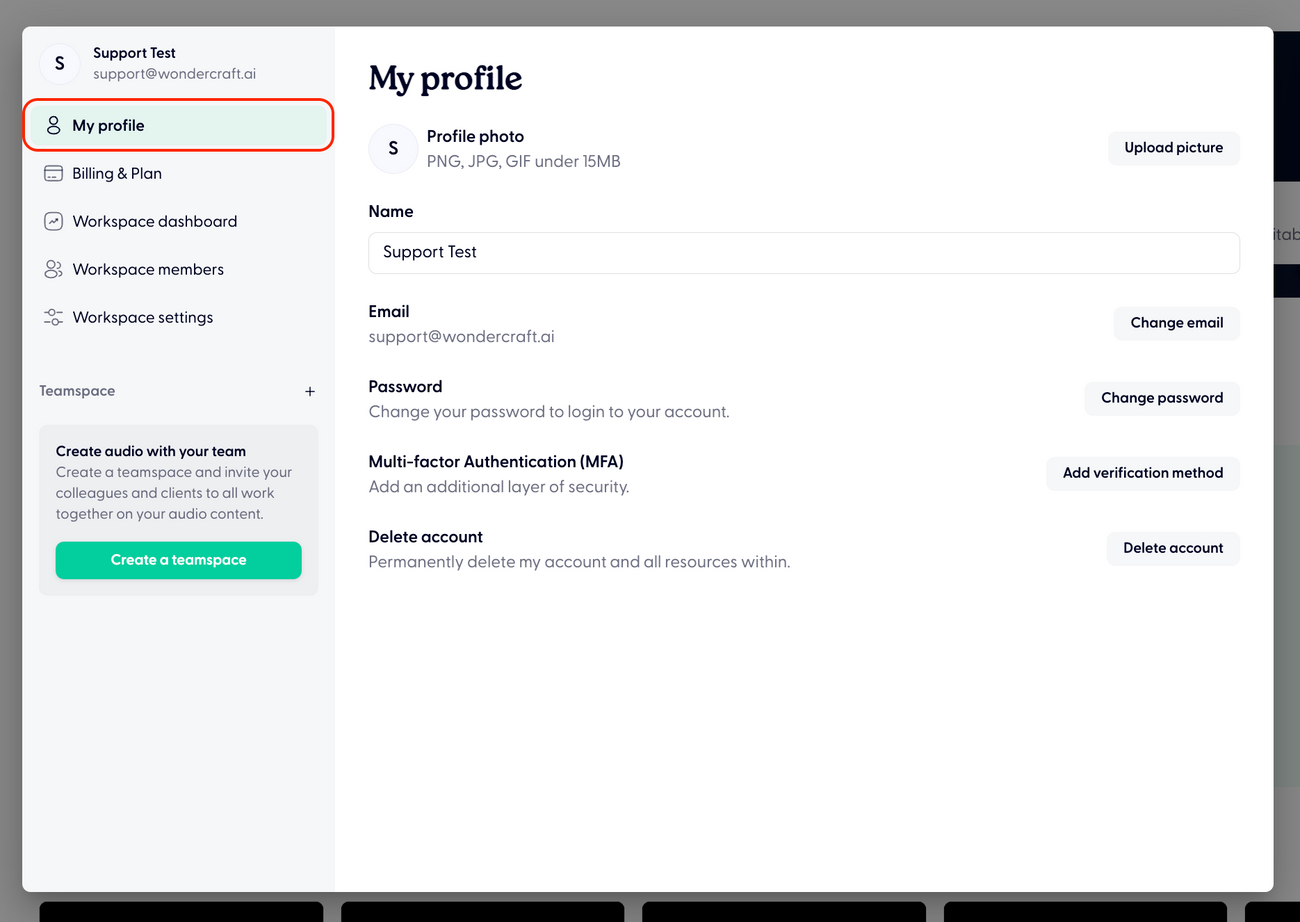
- Follow the instructions on screen to change your email.

