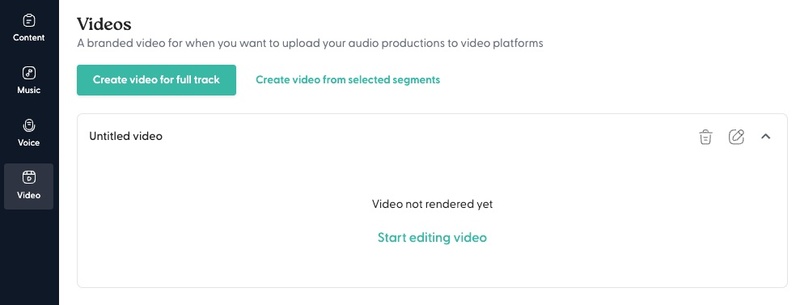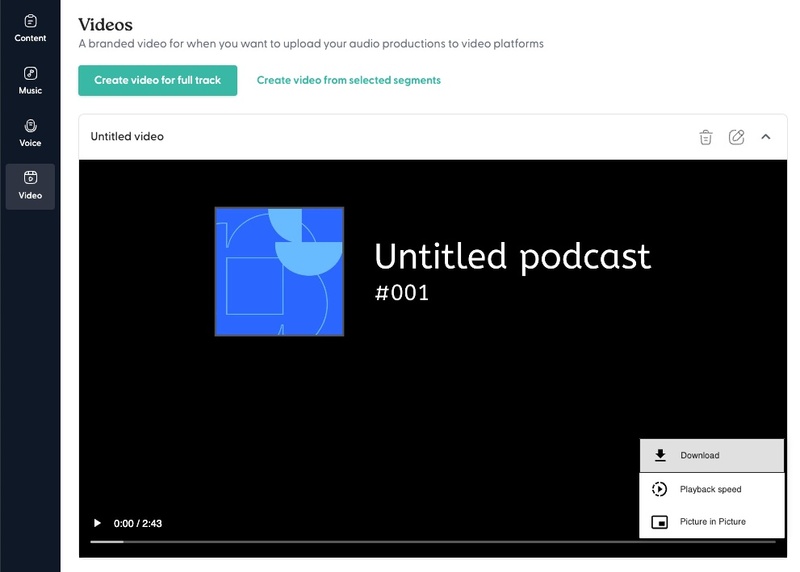Export audiogram video for audio track segments
Last updated January 29, 2024
- Finalize your audio track script for the segments, then preview audio for the desired segments. If you have the full audio track generated, skip this step.
- Select the desired script segments by pressing and holding ctrl for Windows, or command for Mac.
- Open Video on the left panel, then Create video from selected segments.
- You will now get an Untitled video, which you can Start editing.
- Once customized, scroll to the bottom, and Export video.
- An audiogram video will appear.
- You can download the video by clicking on the three dots in the bottom right corner of the video, then select Download.
Was this article helpful?