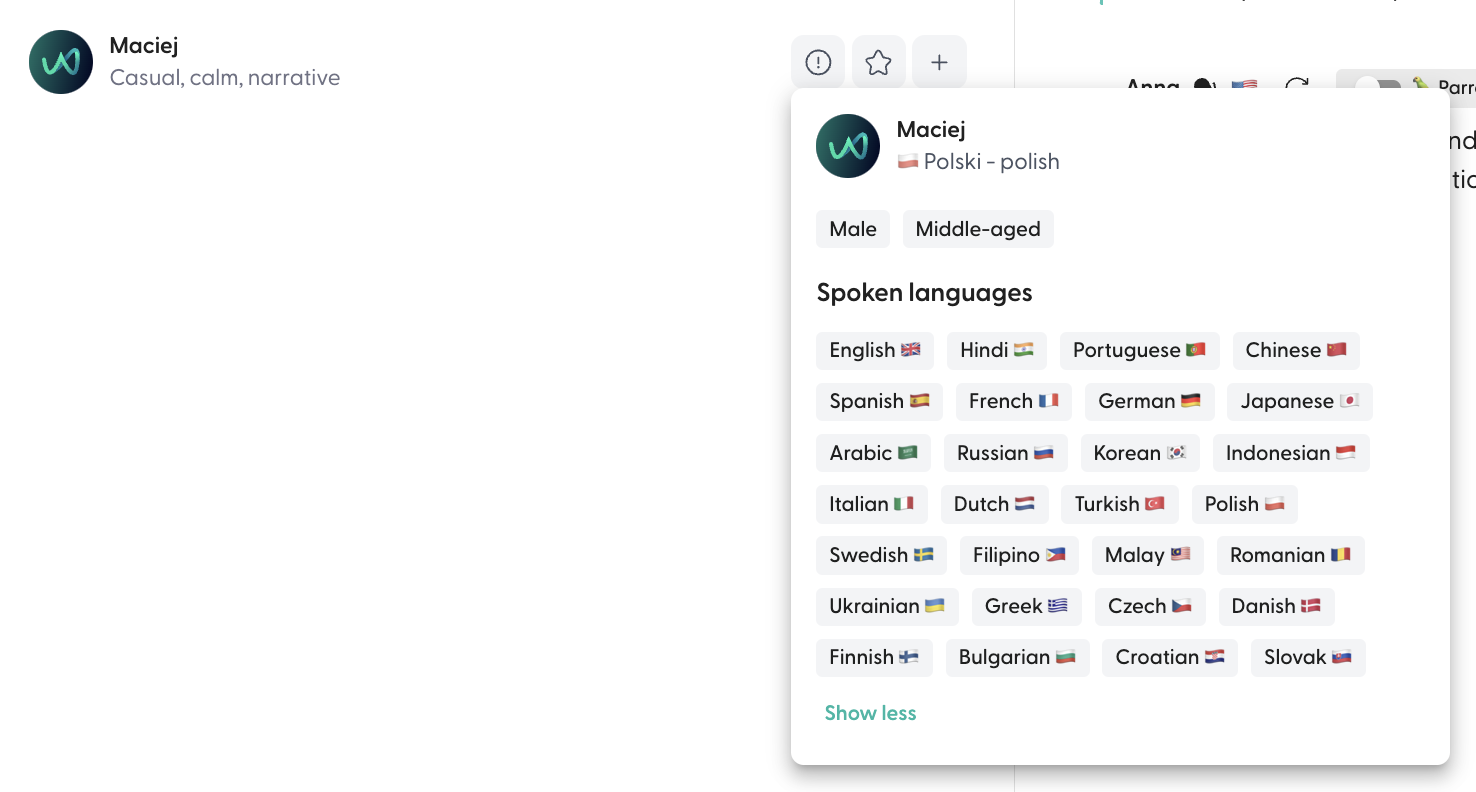Choose the perfect voice for your content
Last updated October 15, 2024
Wondercraft has hundreds of voices available. You can filter for the following voice attributes when selecting a voice:
- Voice descriptors, including:
- Gender - Male/Female,
- Age - Middle-Aged/Mature/Young, and
- Characteristics - Casual/Conversational/Narrative, etc
- Languages, including:
- Spoken languages and Accents - these refer to the languages of the audio track script each voice can be applied to. All voices speak most of the languages supported on Wondercraft with very few exceptions.
- Native language - it refers to the language spoken by the voice actor at the time of cloning. The output speech quality is usually higher if the voice is applied to a script in its native language.
For example, Maciej is a native Polish voice. Maciej can speak many other languages, including LatAm Spanish and Brazilian Portuguese, but he performs best when used on a Polish script.