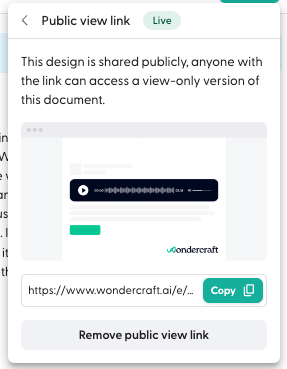Latest audio track edits not published
Last updated September 17, 2024
Occasionally, you might want to make edits to an audio track after it has been published. To publish these subsequent edits, follow these steps.
- Go to the edit page of your track, and generate audio for all edited clips .
- Click on Export in the top right corner of the track page of the edit page.
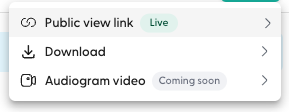
- Remove the public view link, then click on Create shareable link and publish again. The share page URL will not change, just its content refreshed.