Delete a workspace
Last updated June 14, 2024
Note that only the Owner can delete a workspace.
- Hover over the workspace on the left panel, and click on the three dots. Select Manage workspace.
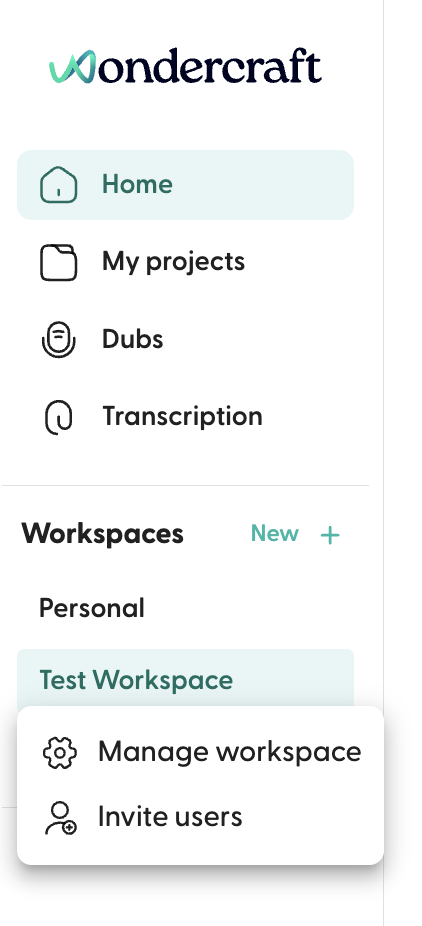
- On the bottom right corner, click on DELETE WORKSPACE.
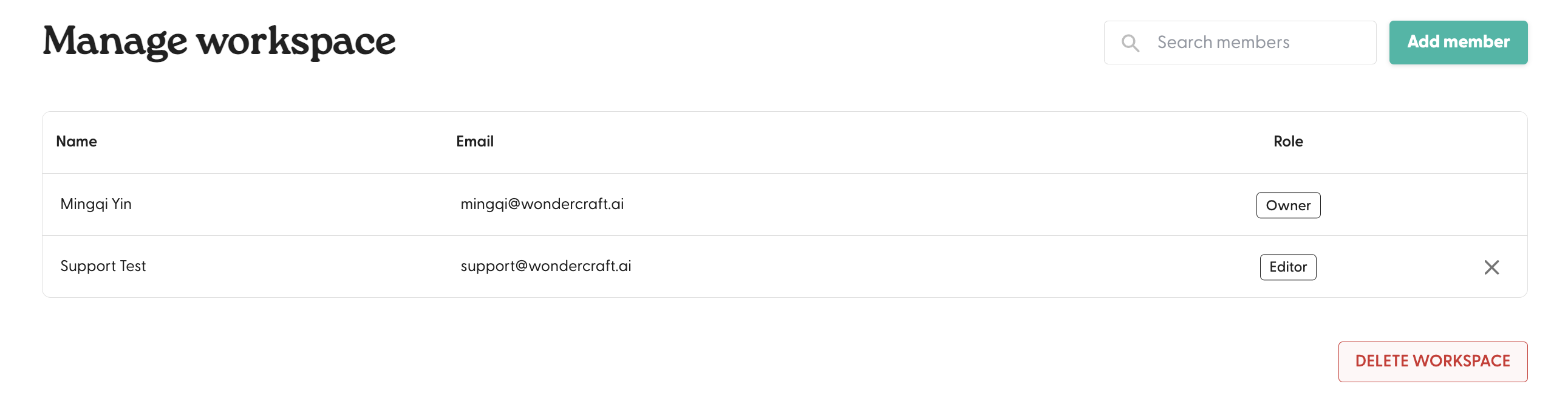
- Write the workspace name to confirm. Note that this action is irreversible.
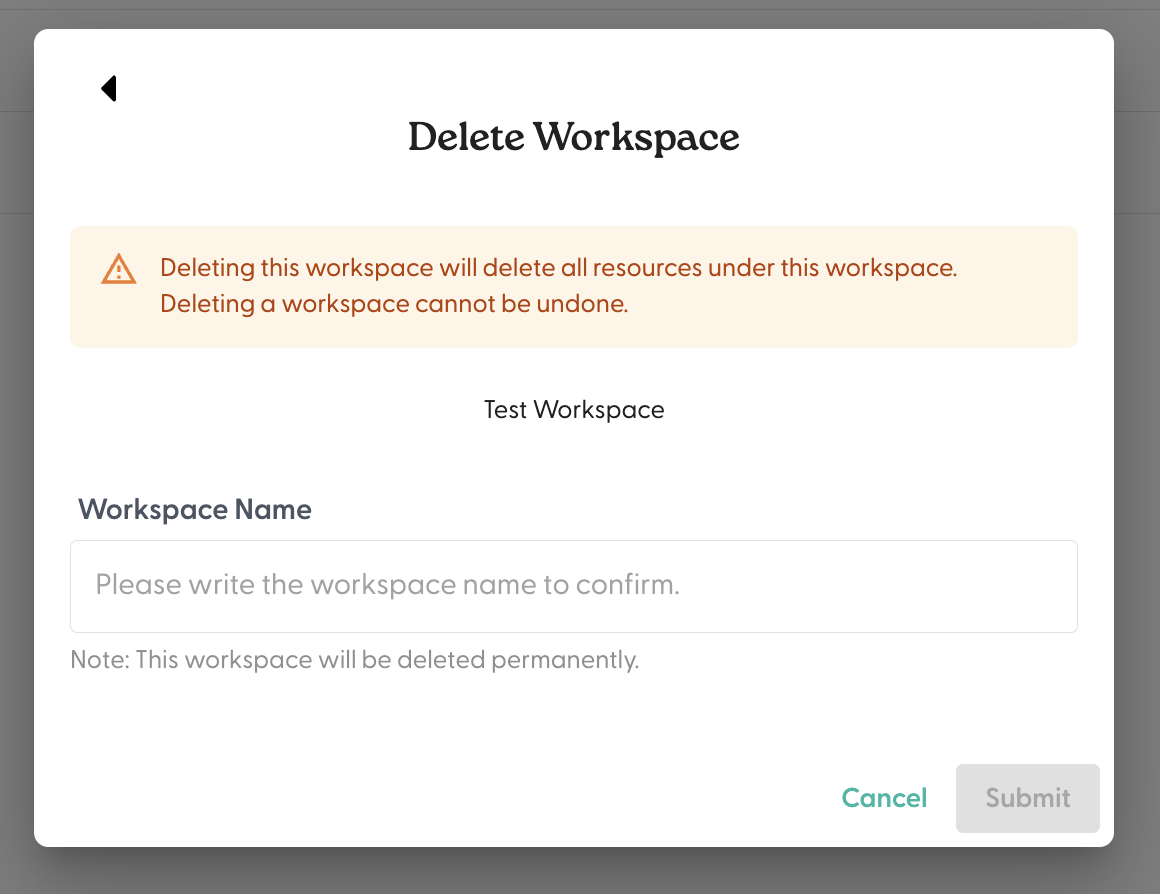
Was this article helpful?

