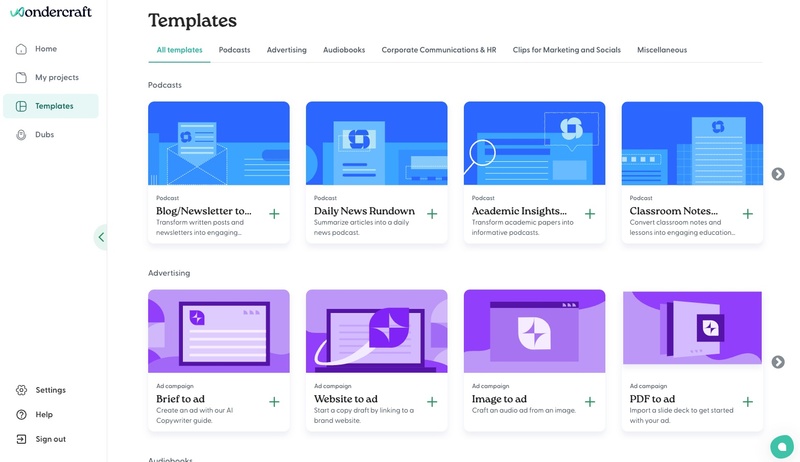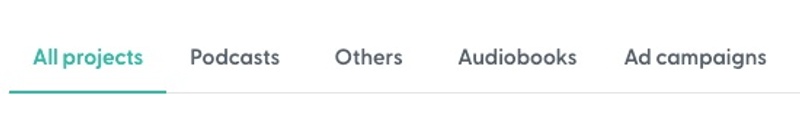Migrating from old Wondercraft
Last updated January 26, 2024
Videos to get you started!
What is Wondercraft Audio Studio?
We are now a podcast, ad, and audiobook builder, among many other audio projects! The new Wondercraft is an audio studio packed with many templates tailored to help you turn ideas into all types of audio projects with just a few clicks. Go to app.wondercraft.ai/templates (or click on Templates on the left panel), pick a template, and click on Try example to test it out!
Where are my existing podcasts?
Go to app.wondercraft.ai/projects (or click on My projects on the left panel). Your existing podcasts are under Podcasts.
Create a new episode in my existing podcast
Option 1
- Click into your existing podcast, then click on Create new episode on the top right corner.
- Then set an episode name, and select a podcast template.
Option 2
- Go to app.wondercraft.ai/templates (or click on Templates on the left panel).
- Select a template.
- When prompted, select your existing podcast, then confirm by clicking on Select project.
I wanted the old script template (intro, content, outro structure)
- Go to app.wondercraft.ai/templates (or click on Templates on the left panel).
- Under Podcasts, find Classic Podcast Template.
- The AI script assistant would be generating an intro, main content, and an outro.
I'm still confused...
Please read our other Help Center articles, or send us a message via the chat bubble if you have any questions!
Was this article helpful?