Duplicate a track
Last updated January 24, 2025
- In My projects under Tracks, select the track of interest.
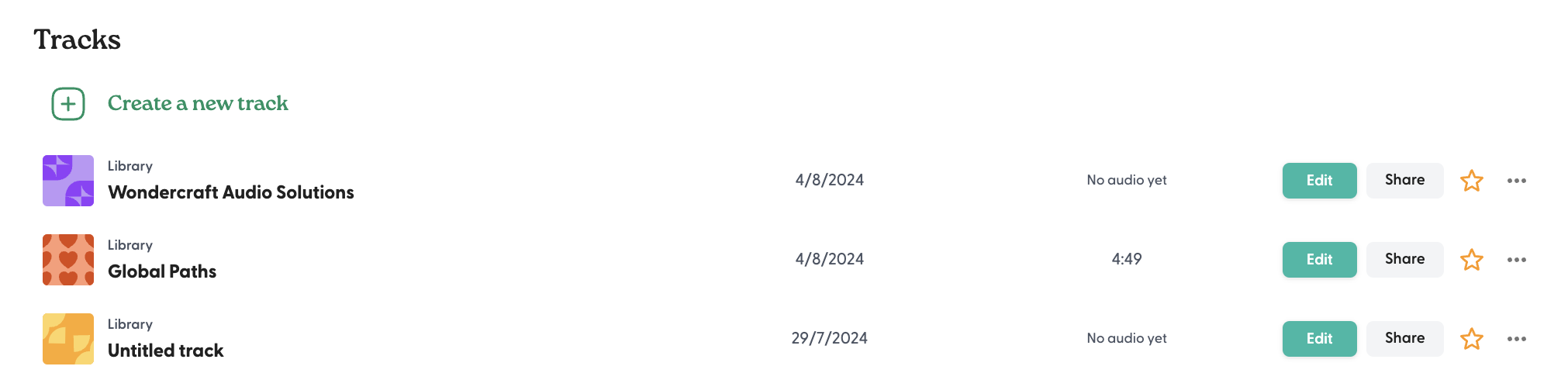
- Click on the three dots of the track, and click on Duplicate.
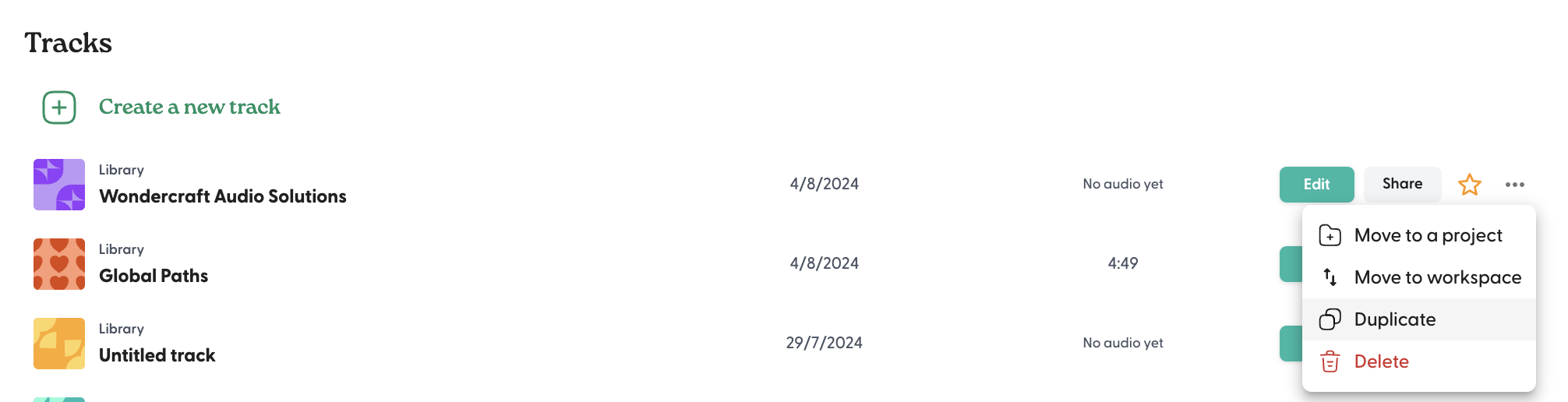
- The audio track copy would be created.
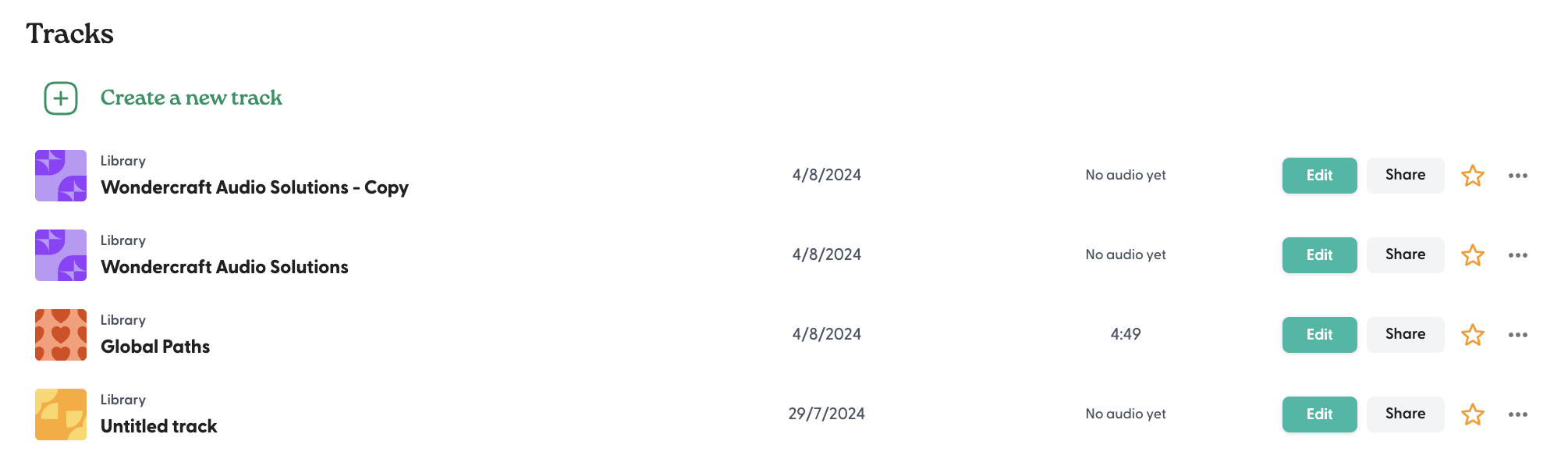
New to Wondercraft or AI Audio? Book your slot on Wondercraft 101 , with Wondercraft Co-founder Dimi Nikolaou.
