Why is audio not recording when I'm voice cloning?
Last updated September 2, 2024
Often it is because Wondercraft doesn't have permission to access your microphone.
Chrome
- When you click on Record for the first time on Wondercraft in Chrome, you will see this pop-up. Click on Allow on every visit to start recording.
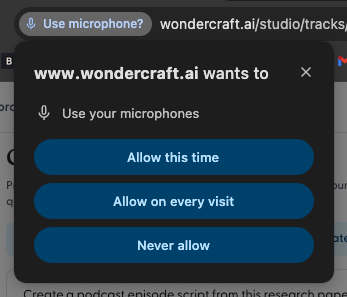
- If you exited the pop-up or clicked on Never allow, Chrome would block Wondercraft from accessing your microphone.
- To manually configure microphone permission for Wondercraft, go to Chrome > Settings > Privacy and security > Site settings > Microphone. Find Wondercraft under Not allowed to use your microphone, and open the toggle.

- Give Wondercraft permission to access your microphone.
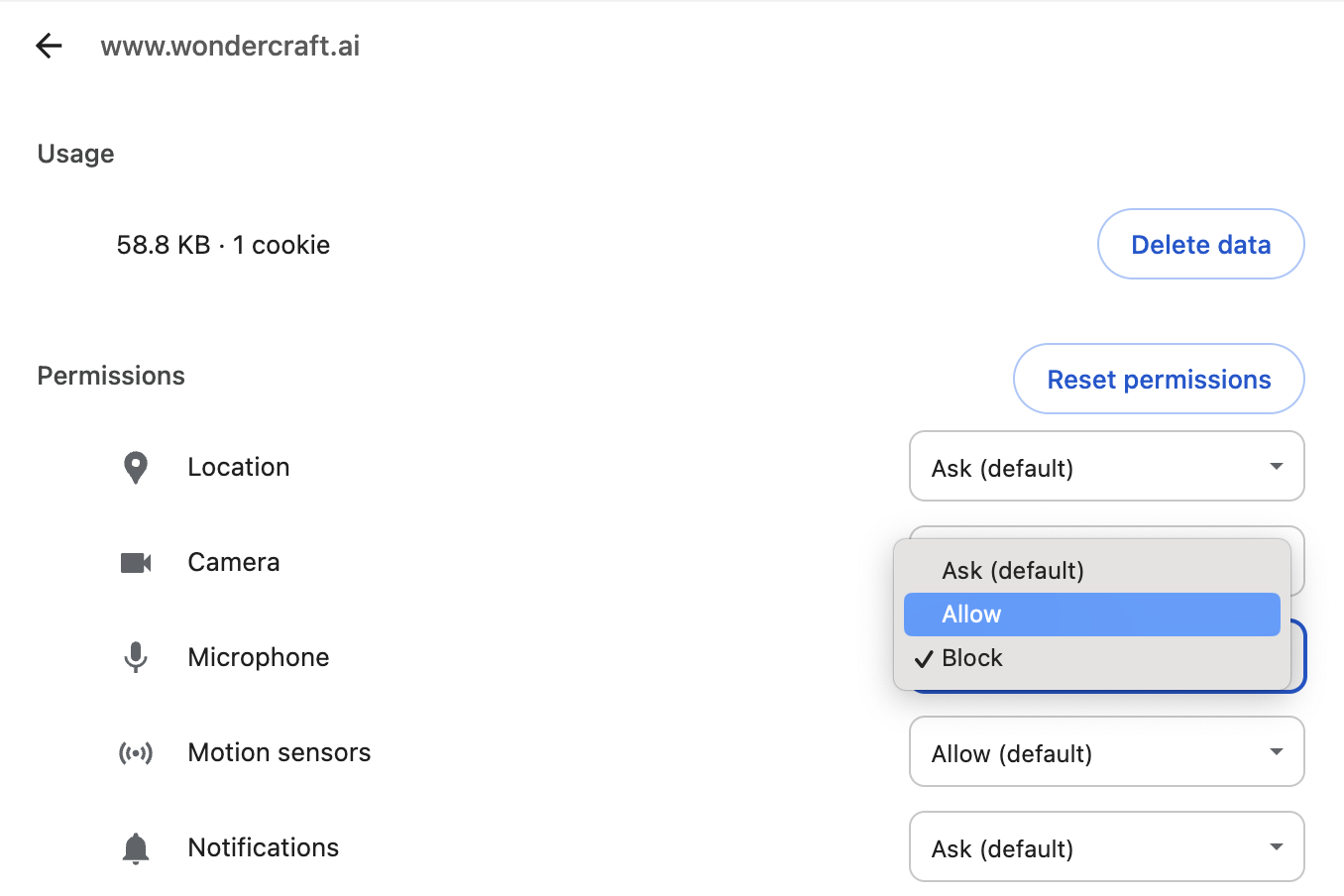
- Once the microphone permission has been correctly set up, you should see Wondercraft under Allowed to use your microphone.

- Now return to the voice management page. You should be able to record the audio for voice cloning.
Safari
- When you click on Record for the first time on Wondercraft in Safari, you will see this pop-up. Click on Allow to start recording.
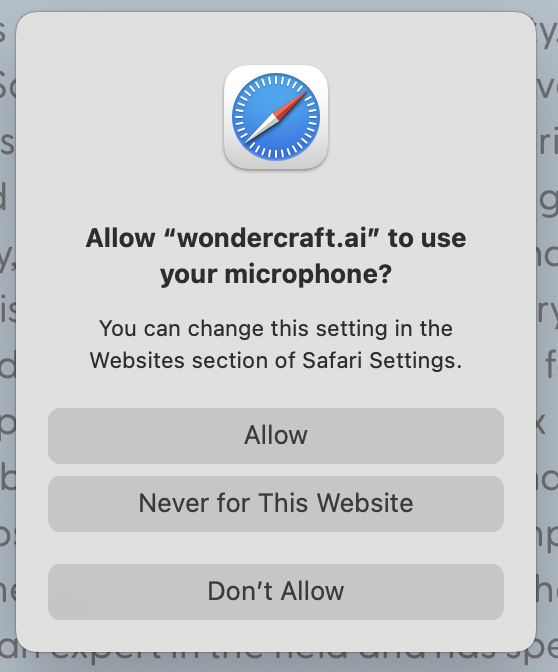
- If you exited the pop-up or clicked on Never for This Website or Don't Allow, Safari would block Wondercraft from accessing your microphone.
- To manually configure microphone permission for Wondercraft, go to Safari > Settings > Websites > Microphone. Find Wondercraft and set the permissin to Allow.
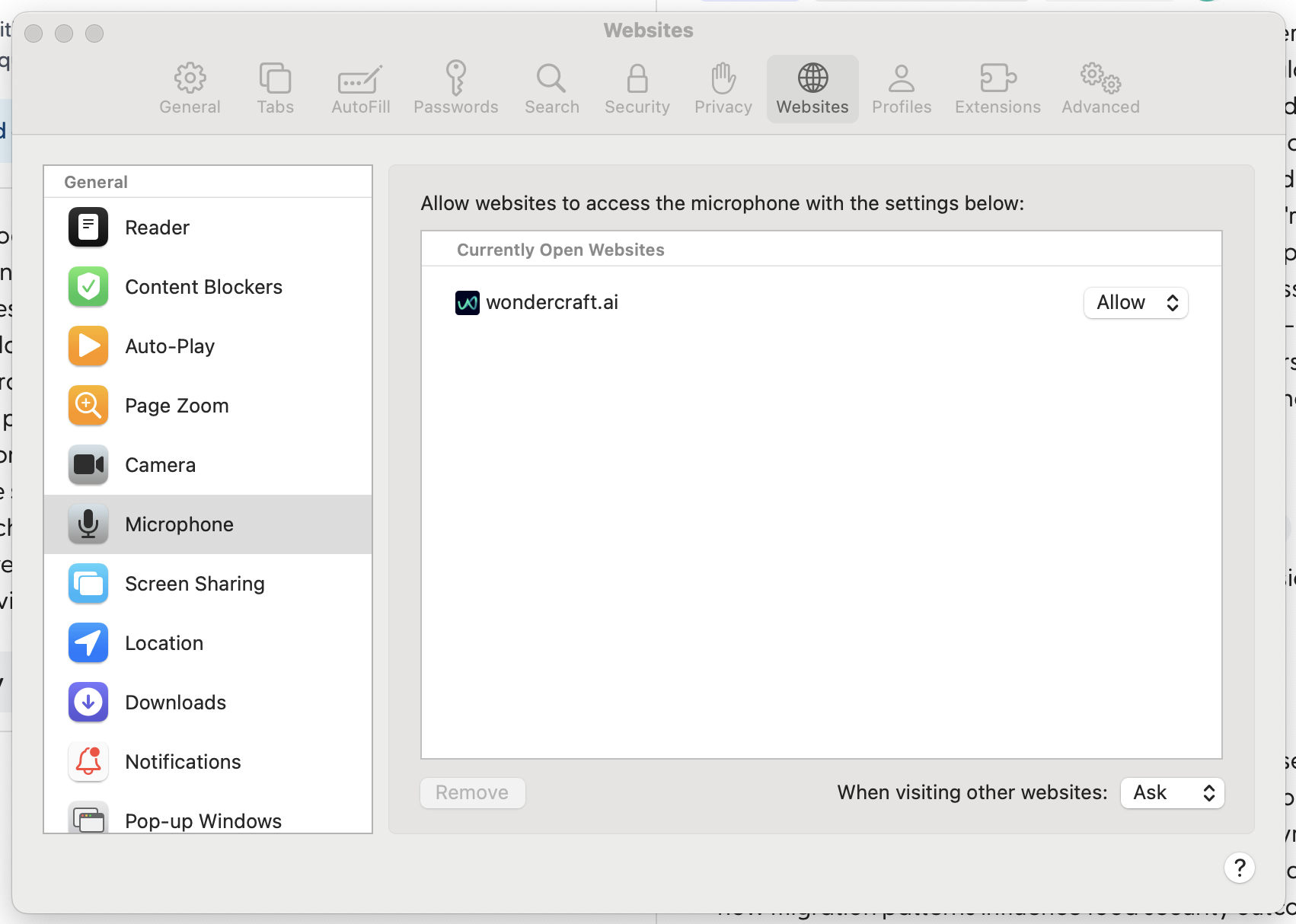
- Now return to the voice management page. You should be able to record the audio for voice cloning.
