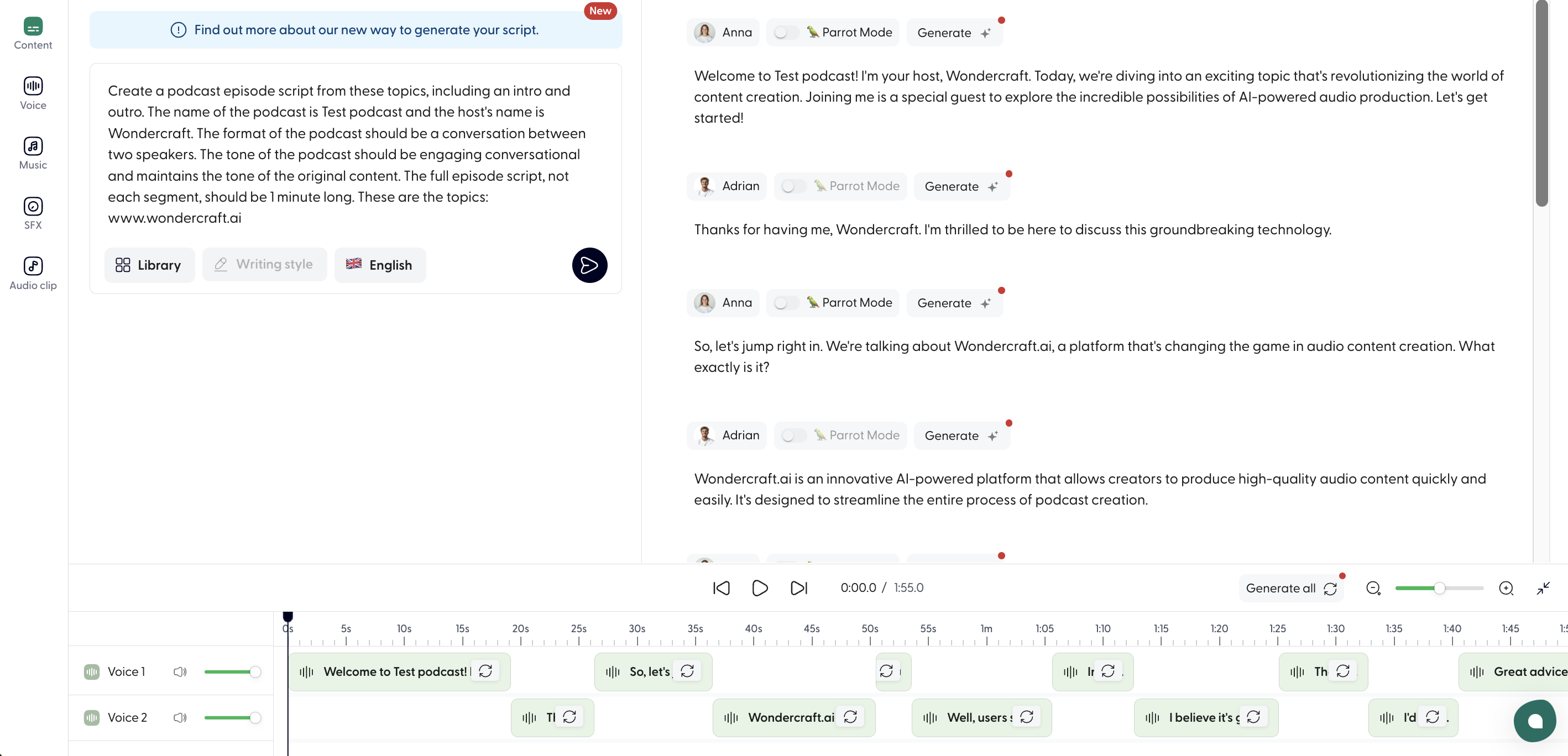How to create a two-people podcast?
Last updated November 20, 2024
- Create a new track from the homepage or the project page .
- Under Content on the left panel, open the Library of prompts for the AI script assistant.
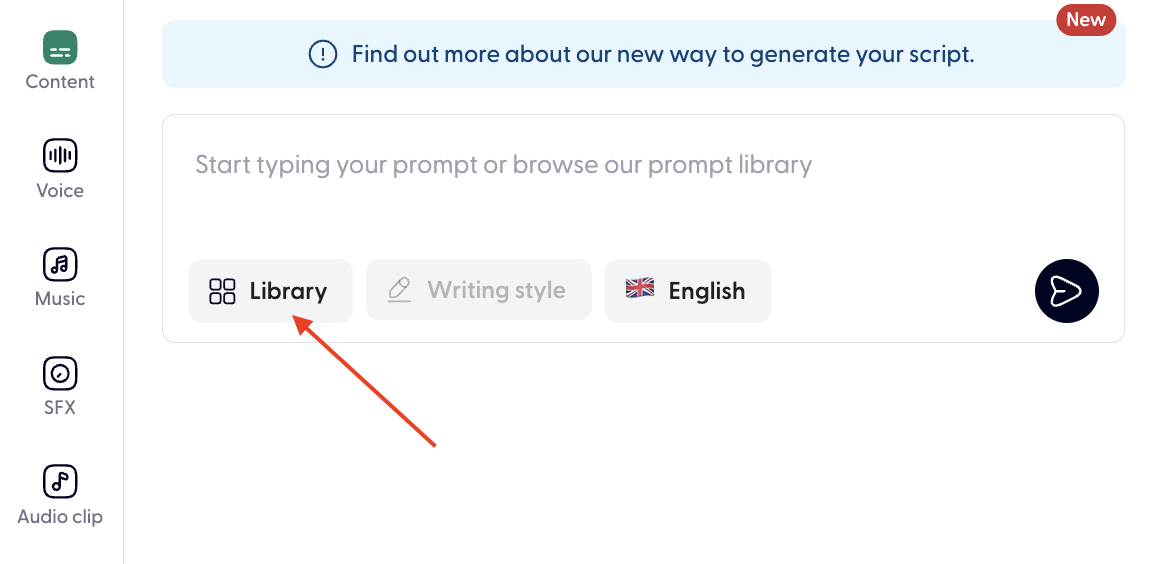
- Select any prompt of interest under the Podcast tab, and click on Use prompt.
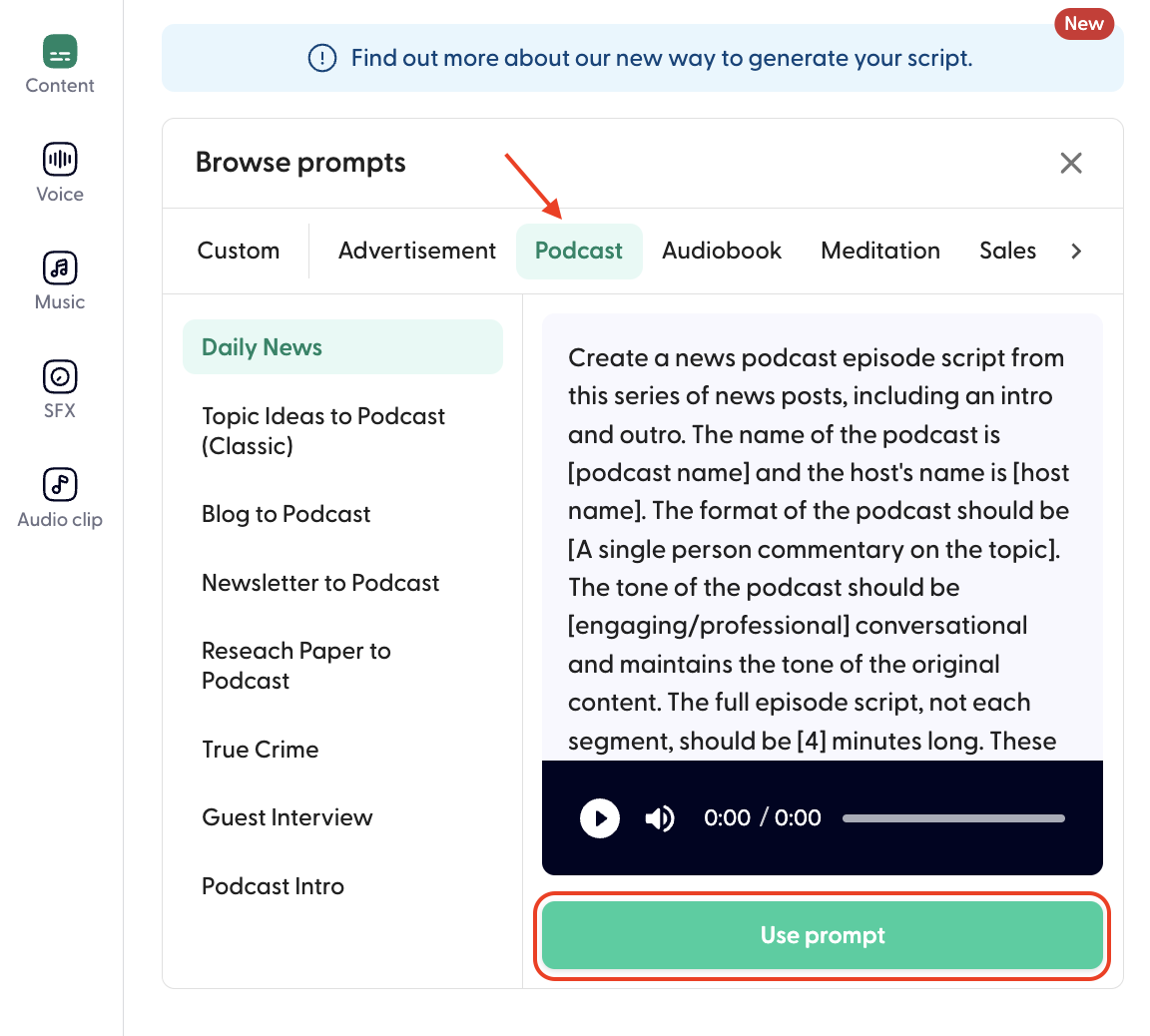
- Replace the purple segments in the prompt. Under "The format of the podcast should be", write something like "a conversation between two people".
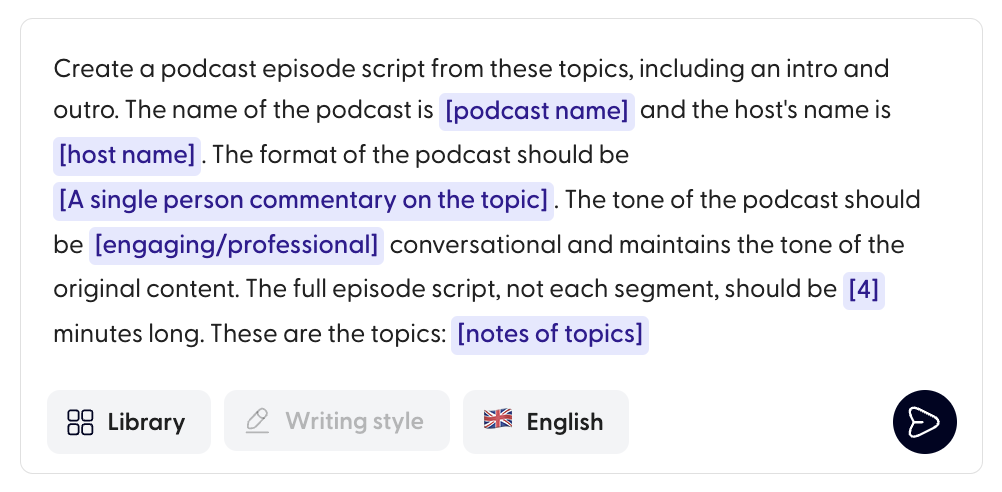
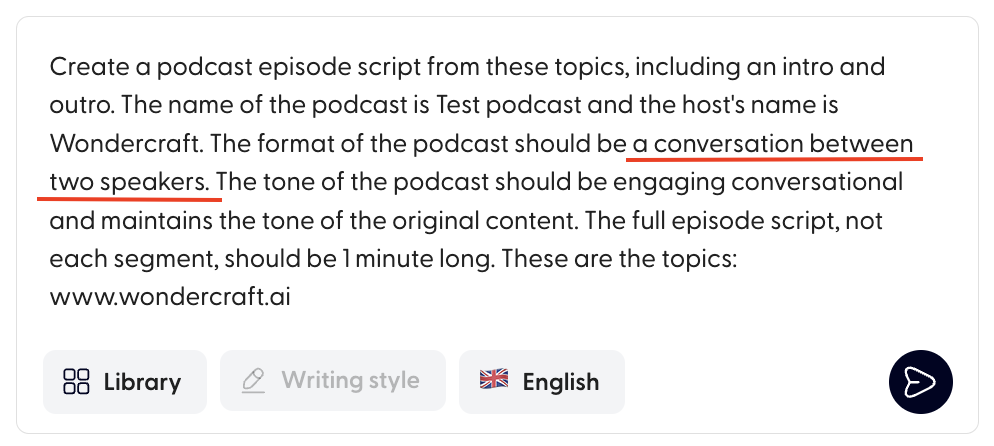
- Press arrow to submit the prompt to the AI script assistant. Once generated, your script and timeline would look like this. You can bulk change the voice for a speaker following the instructions here .