Download a clip
Last updated January 24, 2025
- Select a clip from the timeline.
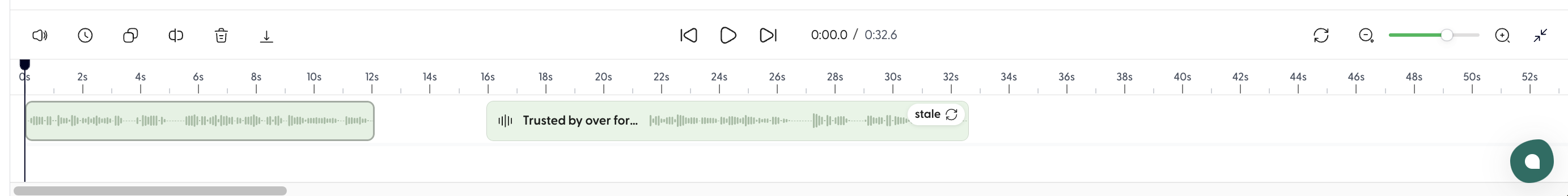
- Click on the Download button, sixth from the left.
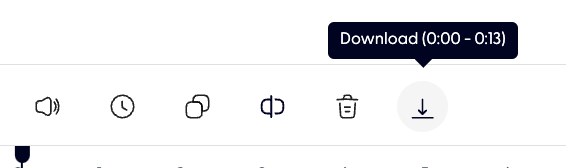
- The selected audio clip would now be downloaded as a mp3 file.
New to Wondercraft or AI Audio? Book your slot on Wondercraft 101 , with Wondercraft Co-founder Dimi Nikolaou.
