Remove workspace members
Last updated June 14, 2024
Note that only the Owner can remove members from a workspace.
- Hover over the workspace on the left panel, and click on the three dots. Select Manage workspace.
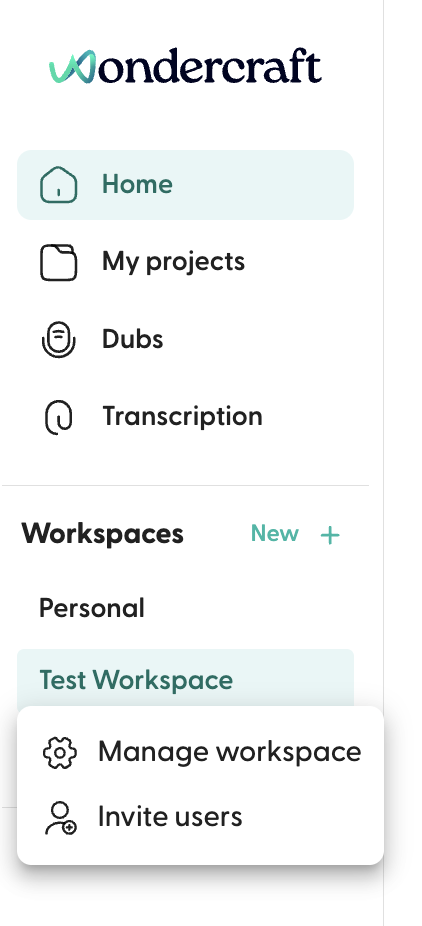
- Click on the cross next to the member you would like to remove. Then confirm by clicking on Remove.
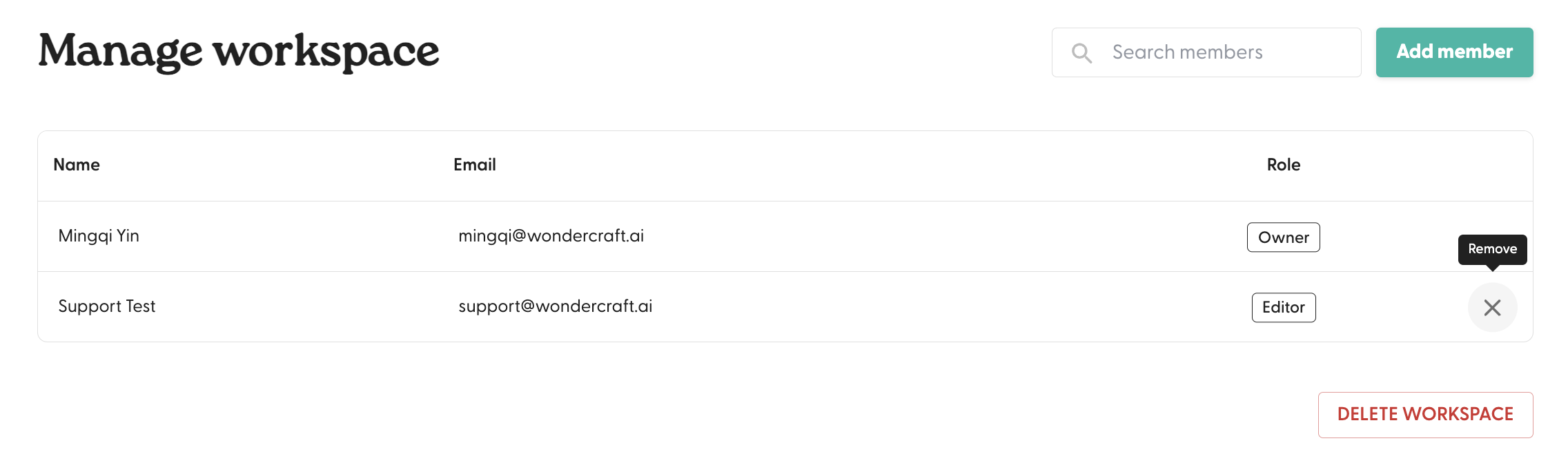
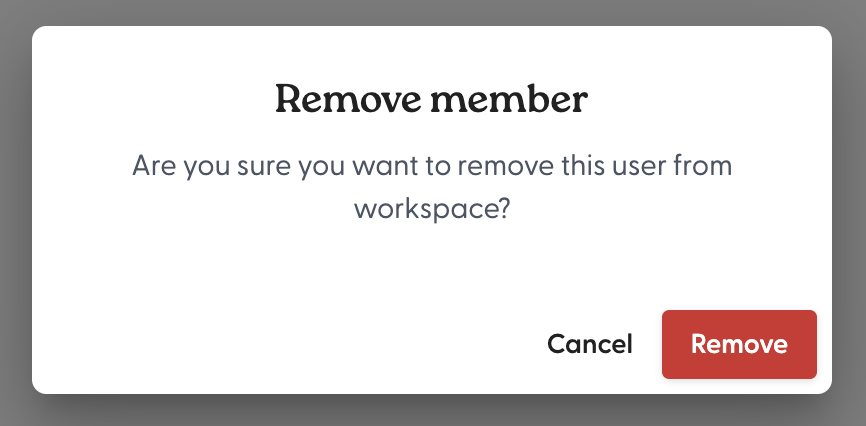
Was this article helpful?

