Clone a new voice
Last updated November 28, 2024
- Go to Voice management or select Voice from the left panel of a track edit page, then click on Add your own voice.
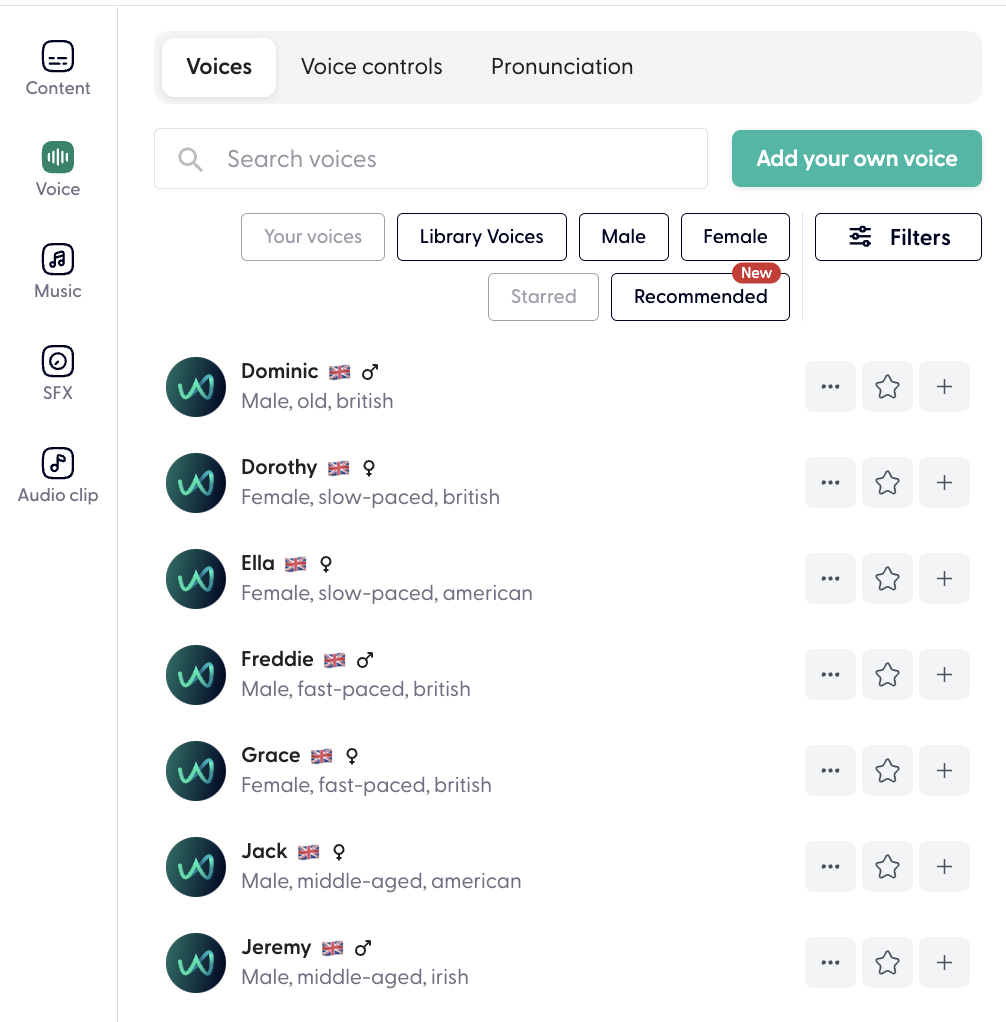
- Select from one of the options below.
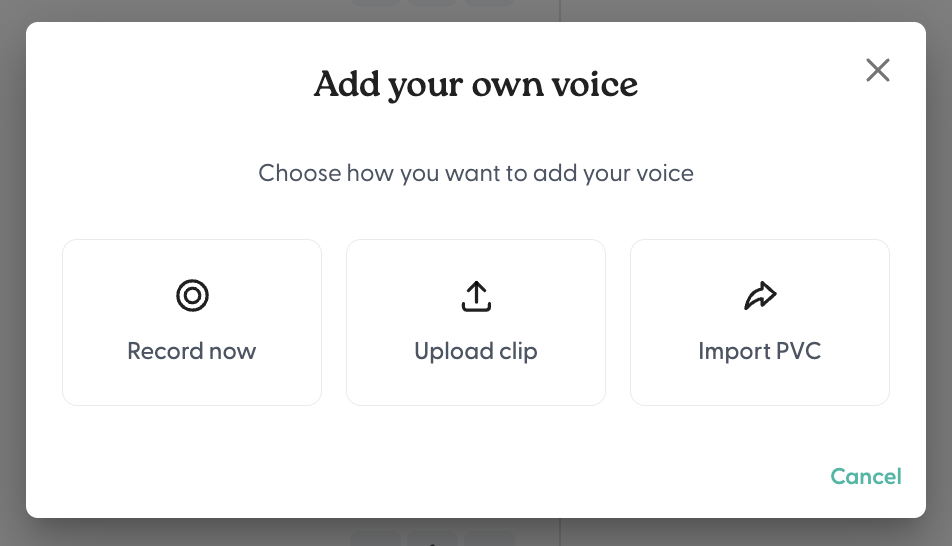
- Follow the on-screen instructions to complete your Instant or Professional voice clone.
And above all, please make sure you follow these instructions:
- You need to be extremely expressive. When the AI clones your voice, it dampens the expressivity. So you need to overdo it so that after the cloning process, it is at a good level. So try to cover all the spectrum between enthusiastic and sad and please over do it, to a funny level.
- Make sure there is no background noise.
- Use the absolute best microphone you have available.
- Try to record loudly. Aim for 18db so that it is equalised with Wondercraft voices. If you are unsure how to get to 18db, message us and we will do this for you. (team@wondercraft.ai)
- Read a script in the language that your clone will be speaking.
Happy cloning!
