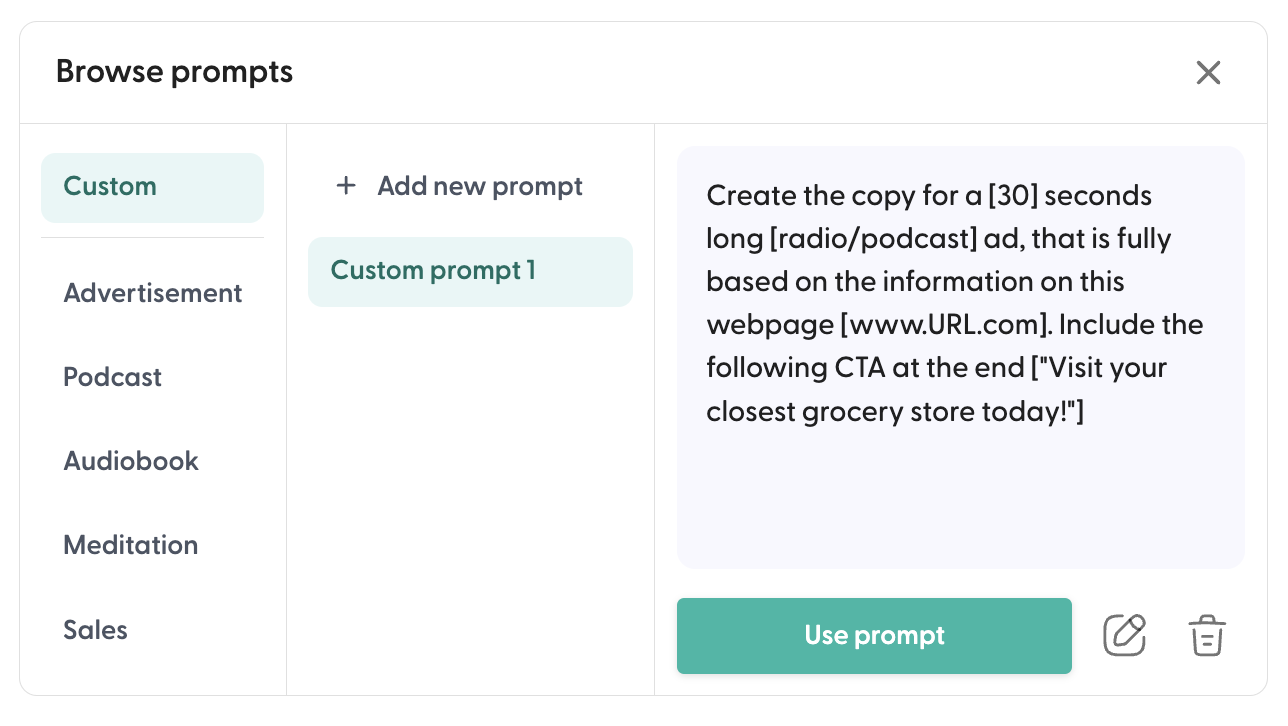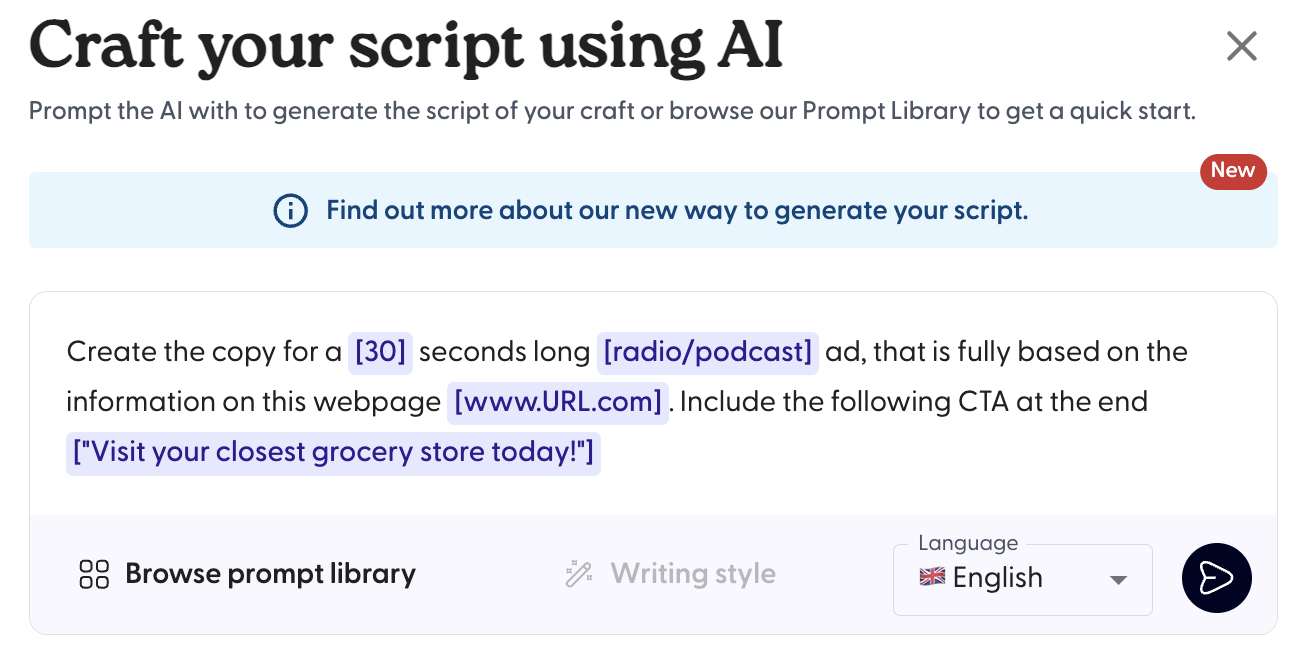Save a custom prompt
Last updated August 4, 2024
- On the edit page of a track, open the Content left panel, and click on Browse prompt library.
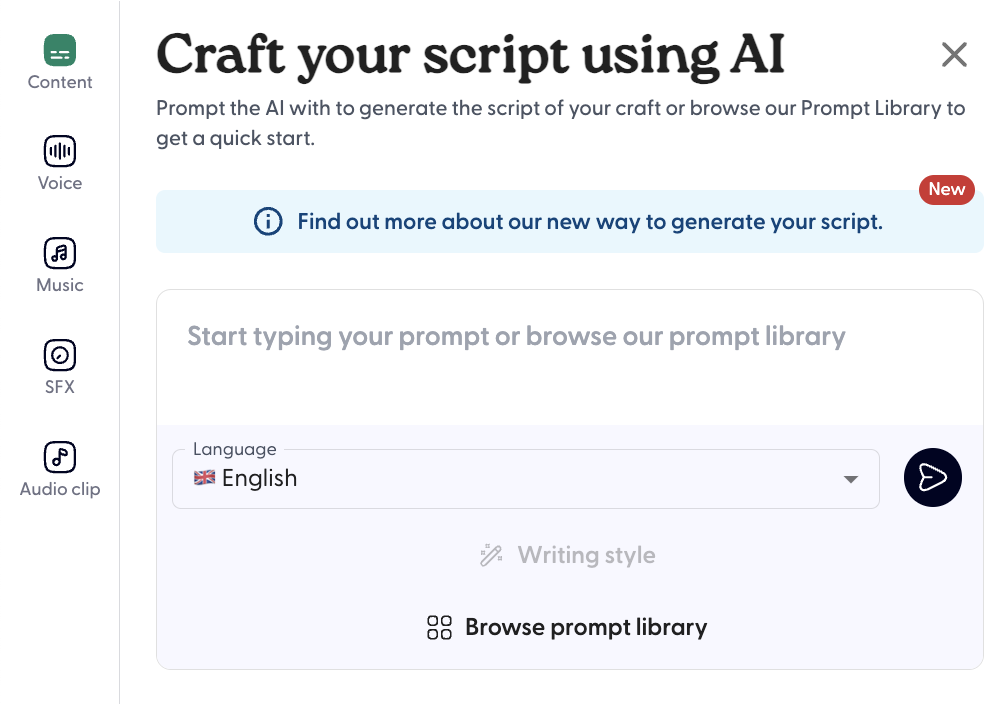
- Click on Custom in the top left corner.
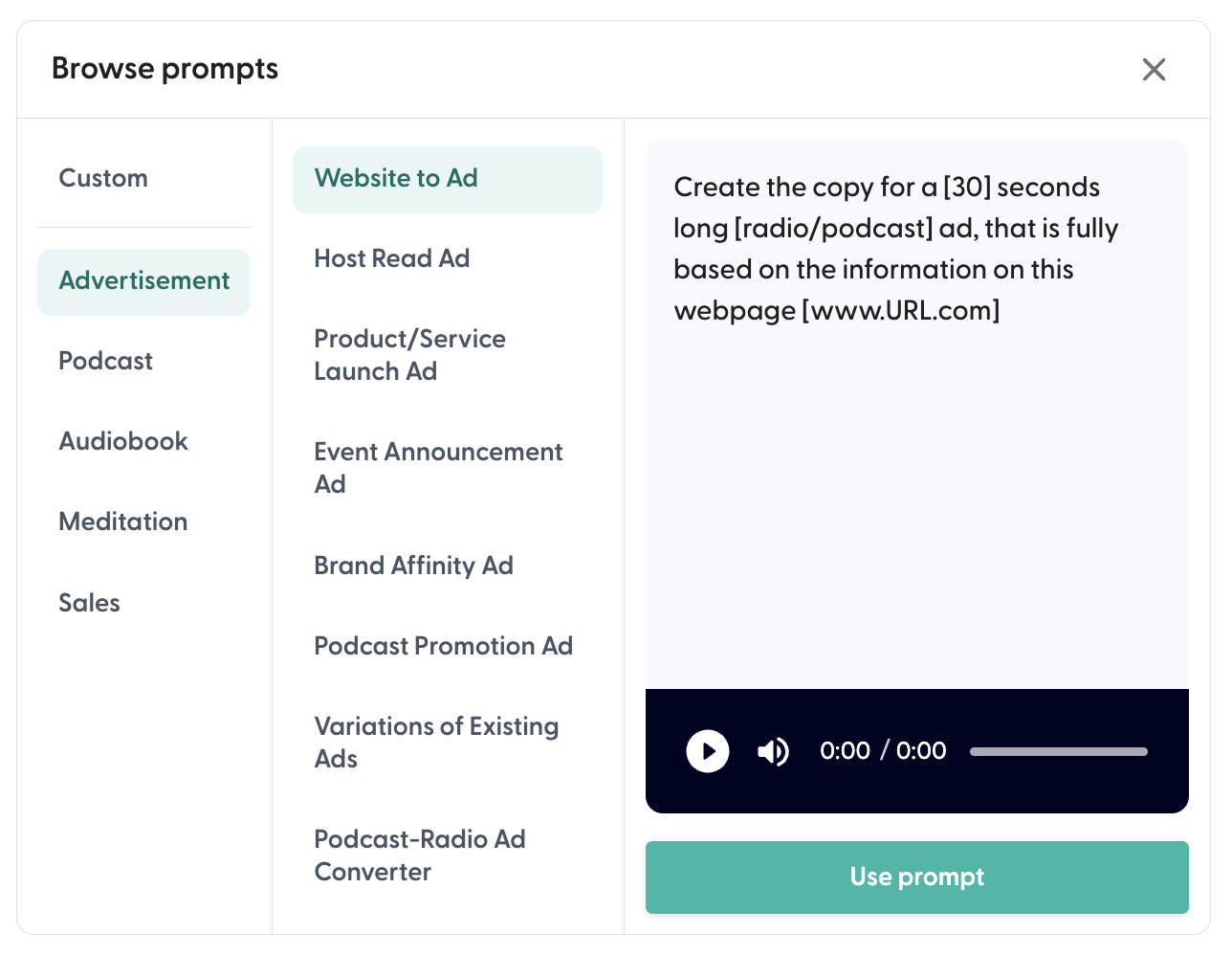
- Name and write your custom prompt, then Save new prompt.
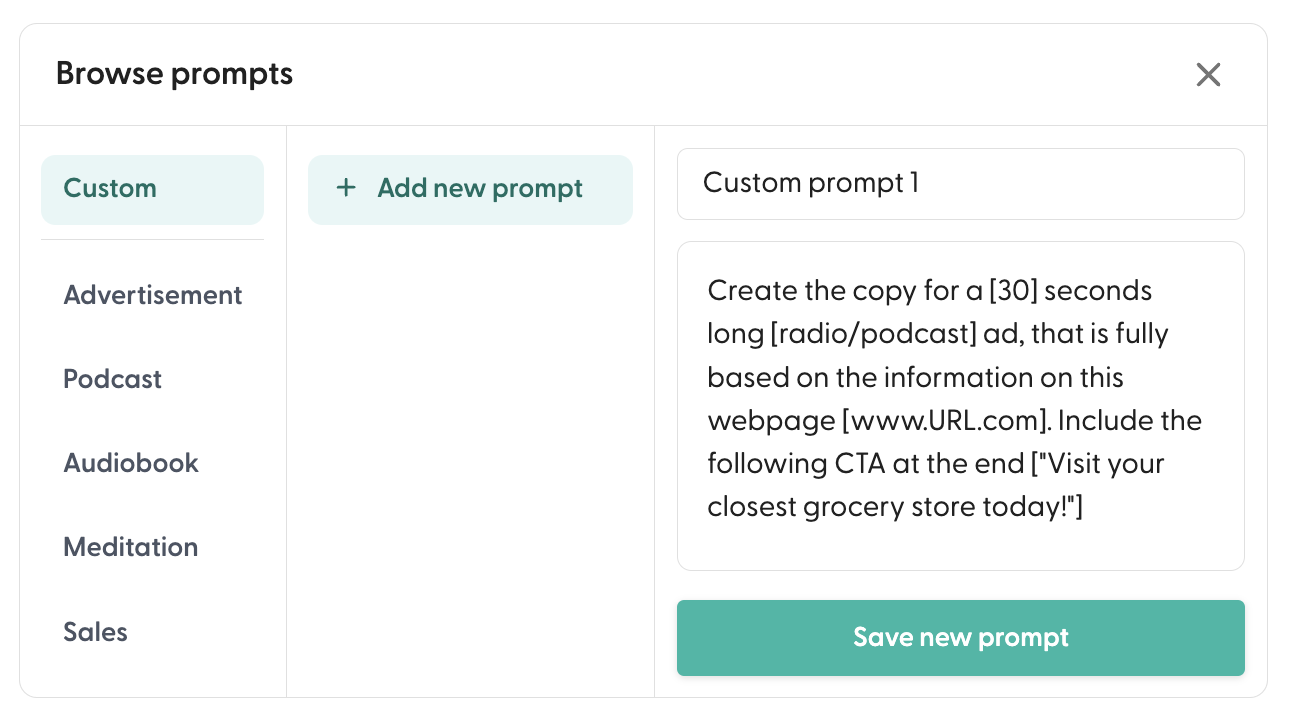
- Once saved, you can start using this custom prompt by Use prompt.