Navigate to a different workspace
Last updated January 18, 2025
Follow the steps below to navigate to a workspace you are also a member of.
- Go to wondercraft.ai/studio and click on My workspace in the bottom left corner.
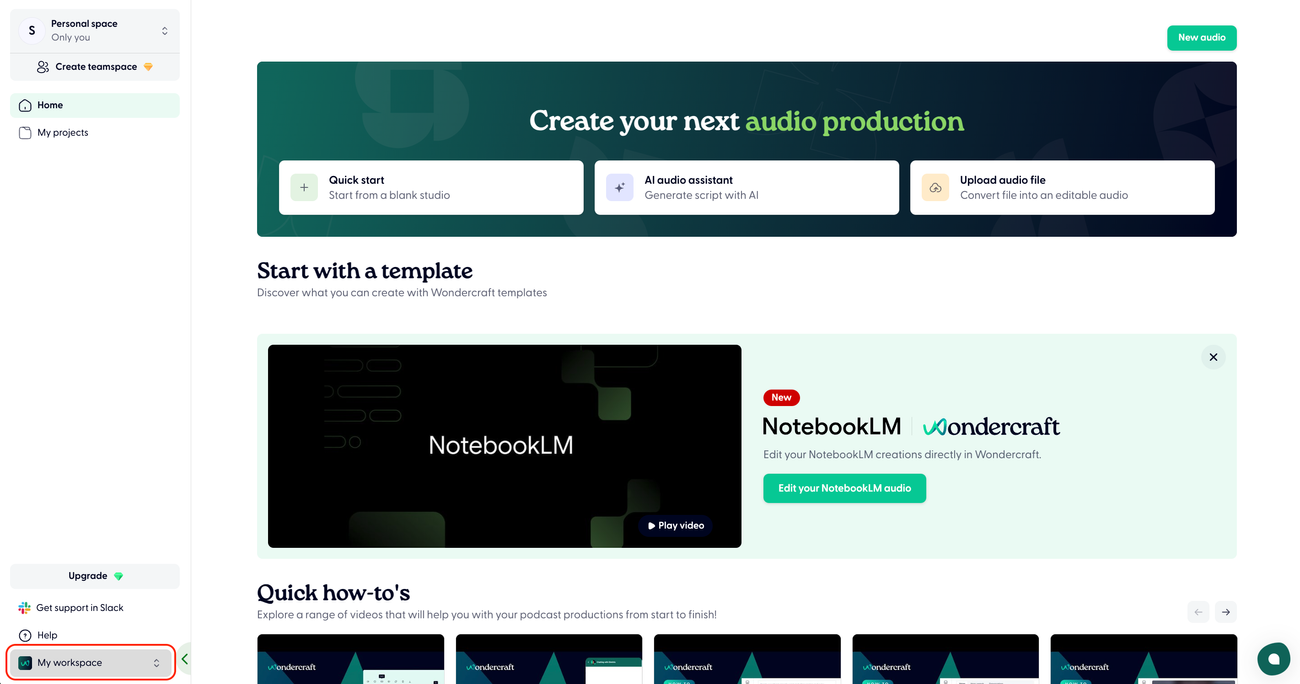
- Under Switch workspace, click on the workspace of choice.

- Then go to the teamspace of interest to start collaborating with your project team on Wondercraft..
To create a new workspace, see here .
