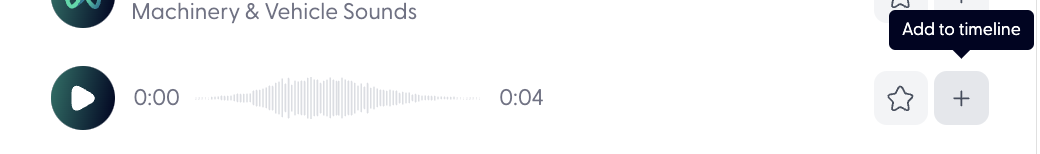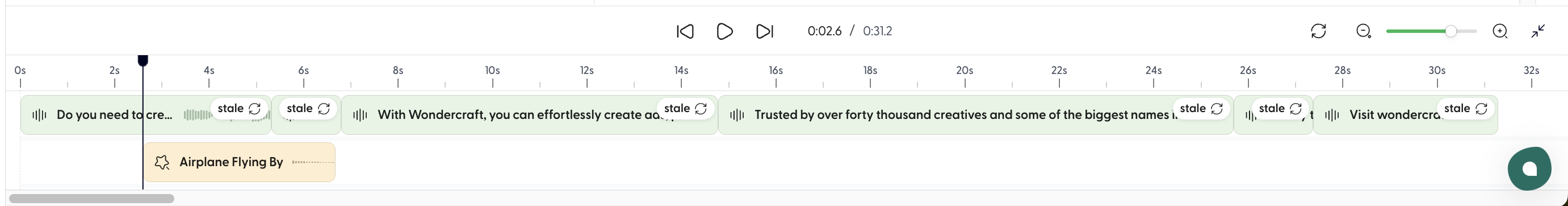Choose a sound effect
Last updated August 21, 2024
- Open the SFX side-panel on an edit page.
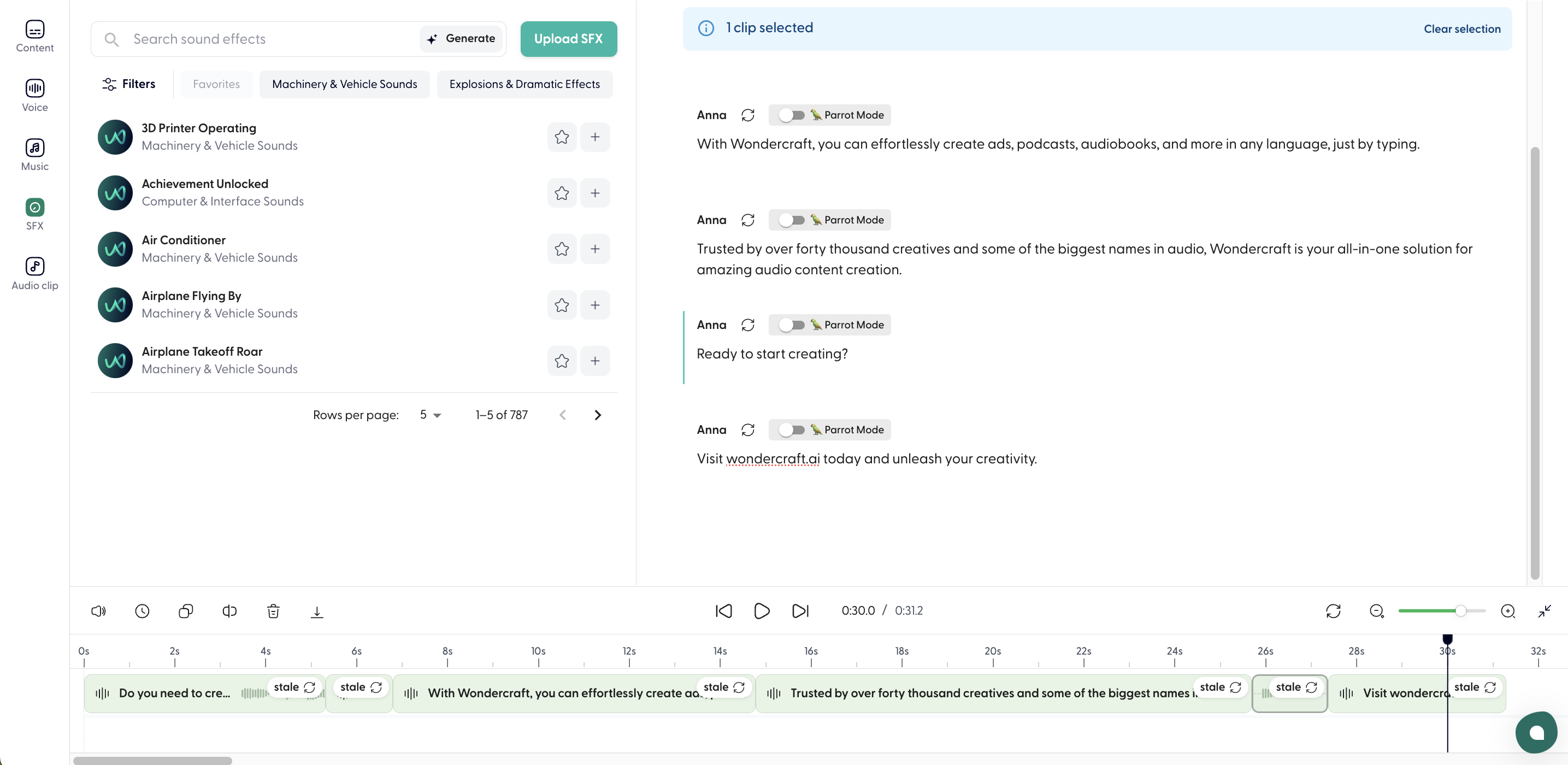
- Browse through our selection of sound effects, filter for a category, or search a specific sound effect.
- Hover over and play a sound effect to preview it.
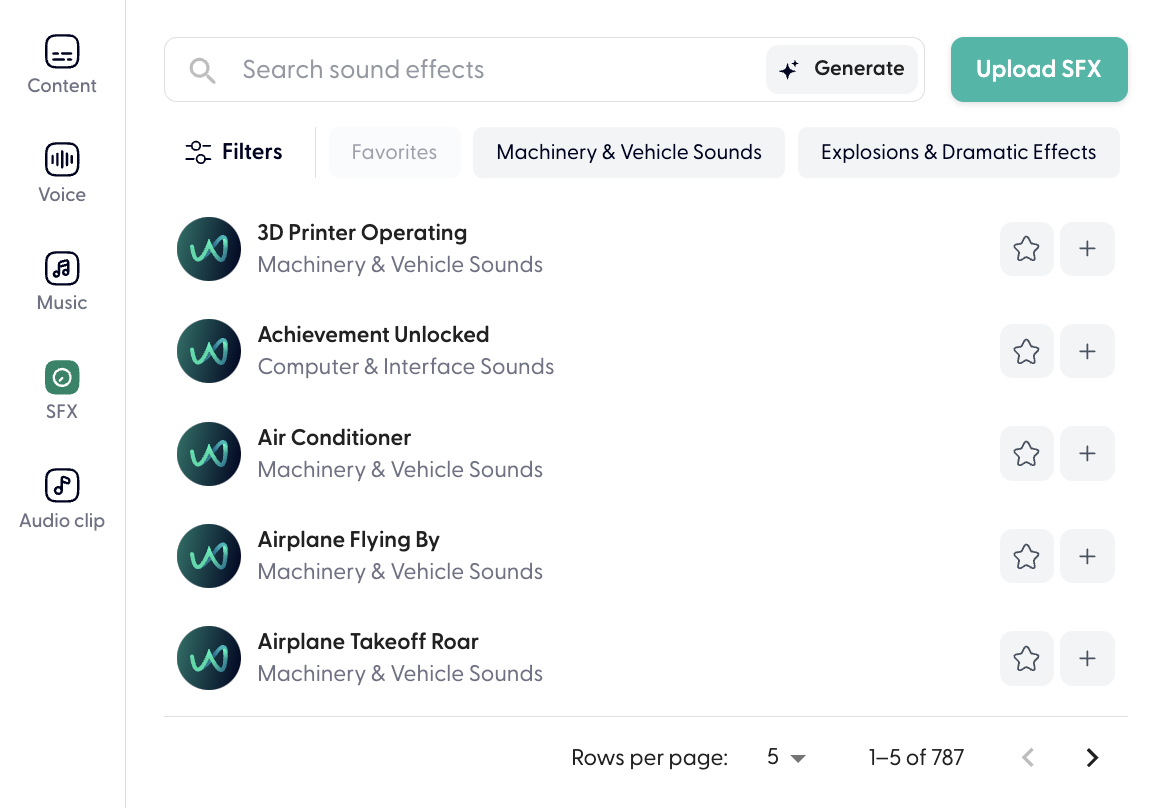
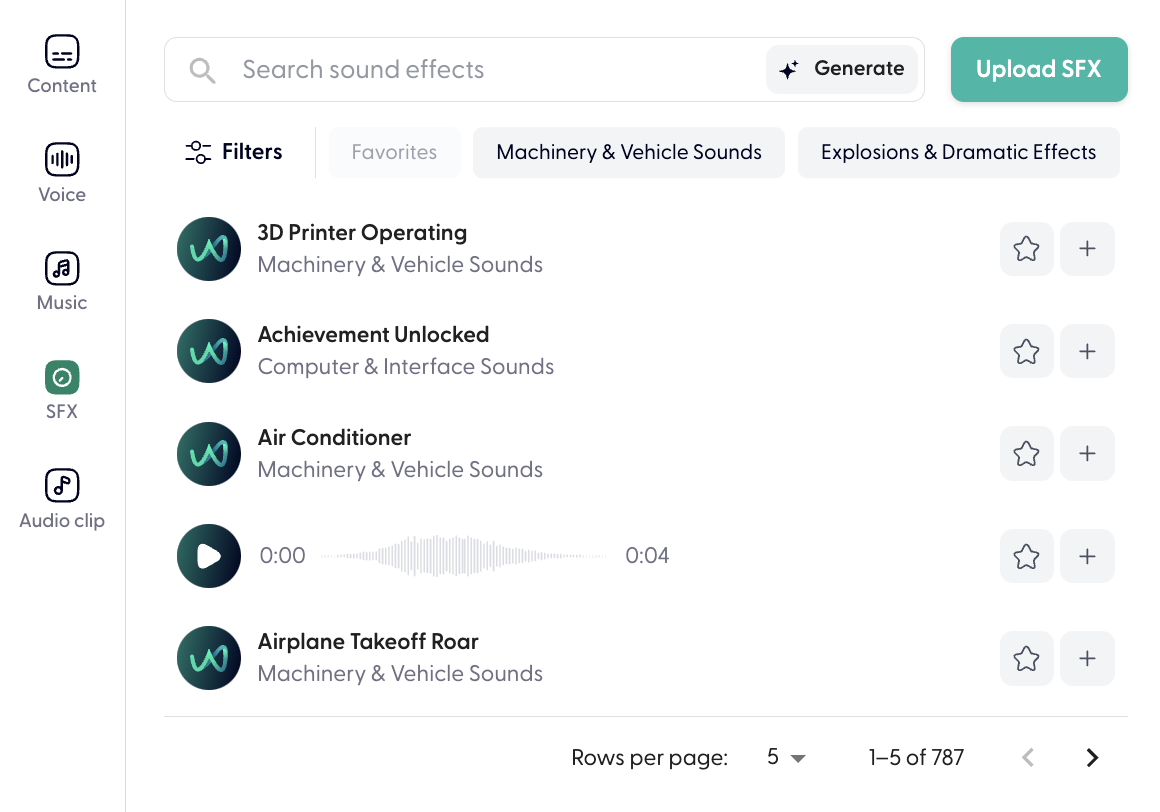
- Click on the plus sign to add the sound effect immediately after the playhead.