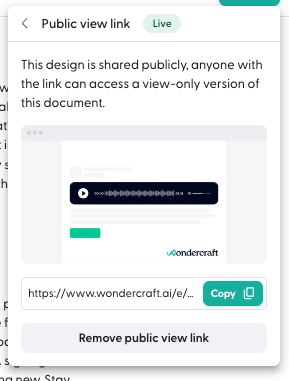Share a Wondercraft-created audio track
Last updated October 15, 2024
- Select your track from the My projects page and click on Edit.
- Make sure that the all audio clips are generated .
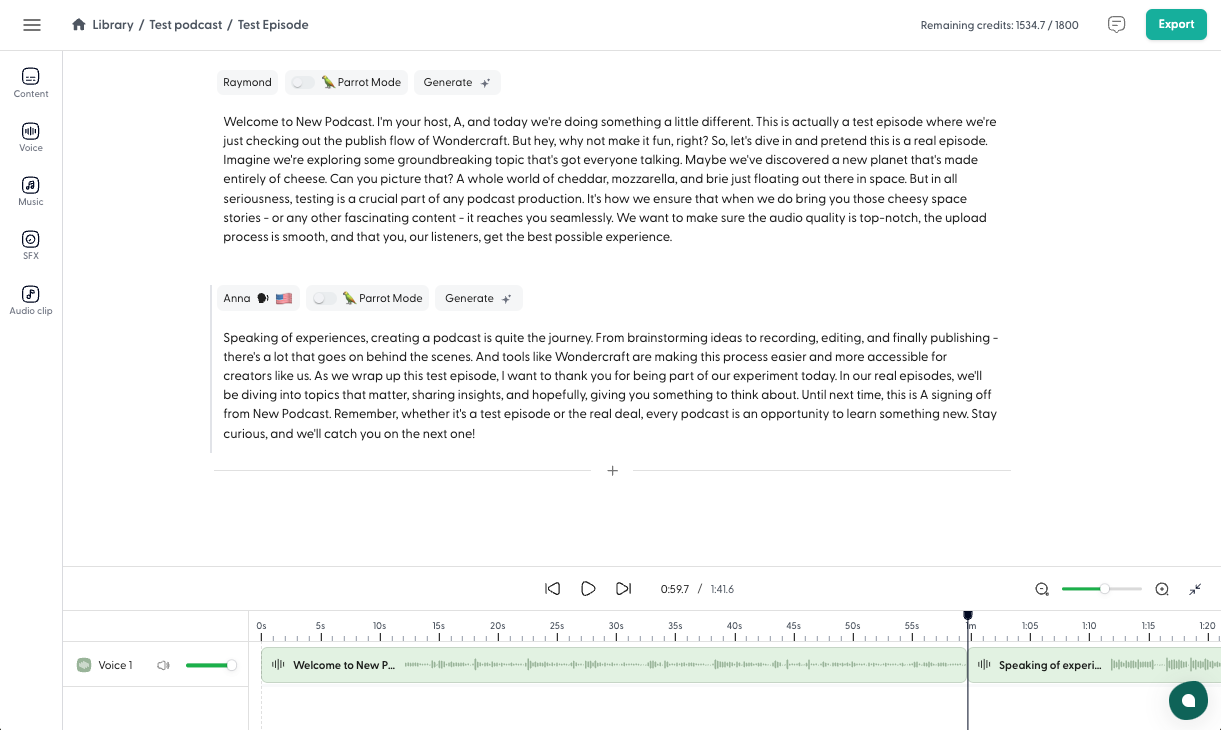
- Then go to the top right corner of the page and follow Export > Public view link > Create public view link.
- Your audio track is shared to the link provided here.