Prompt AI script assistant
Last updated October 15, 2024
- On the edit page of a track, instruct the script assistant by importing a custom prompt or browsing Wondercraft's prompt library.
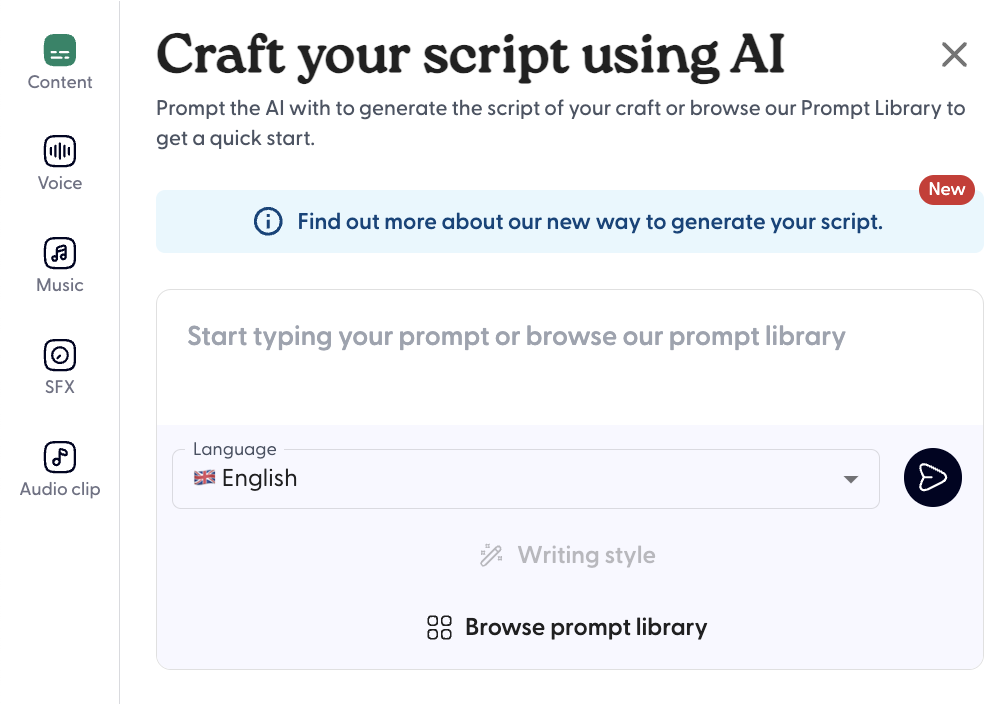
- You'll see a list of ready-to-use prompts in the prompt library. Play a sample to hear what you might expect from the prompt. Select a prompt by clicking on Use prompt. Save your favorite prompts under Custom.
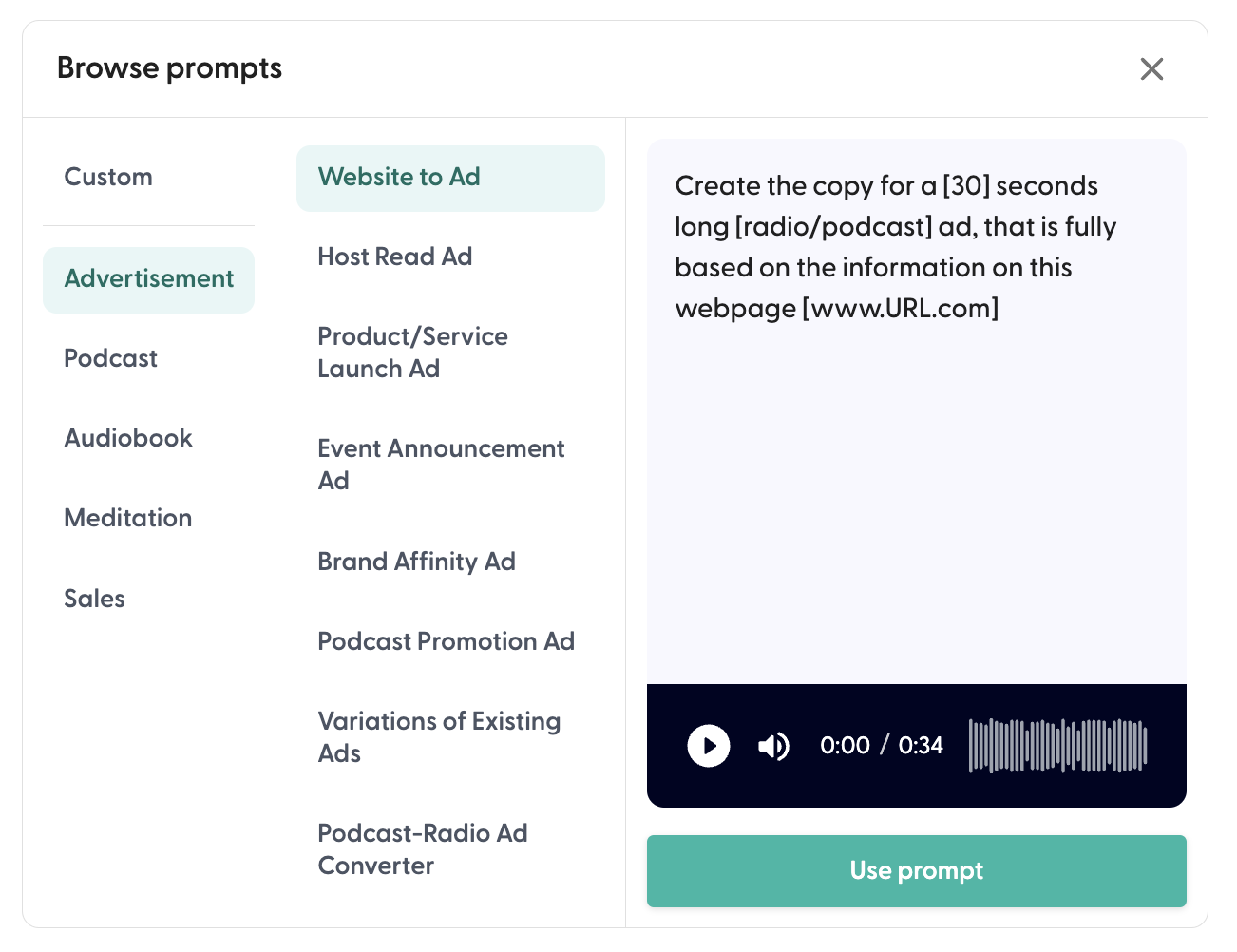
- Customize the prompt accordingly by replacing the highlighted sections. You may also specify the prompt further should you want to. Then choose the language you want the script to be in.
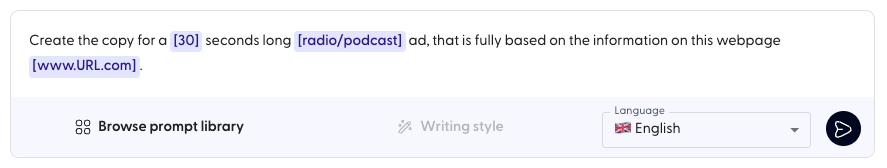
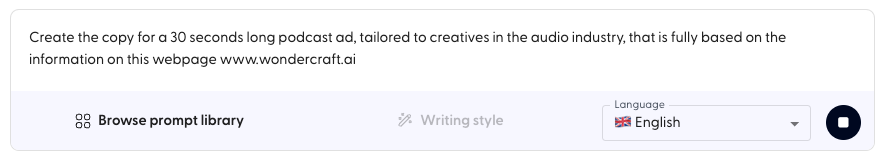
- Press enter to send your prompt to the AI script assistant. It will then start writing the script on the editing page. You can make changes to the AI script after it's generated.
