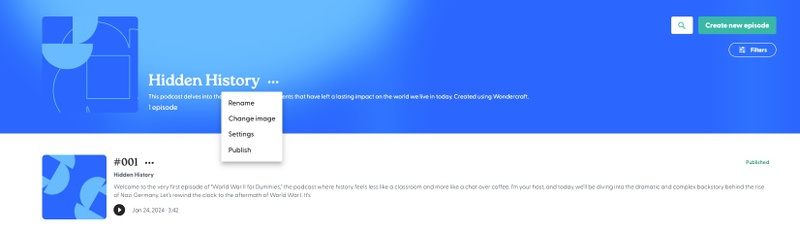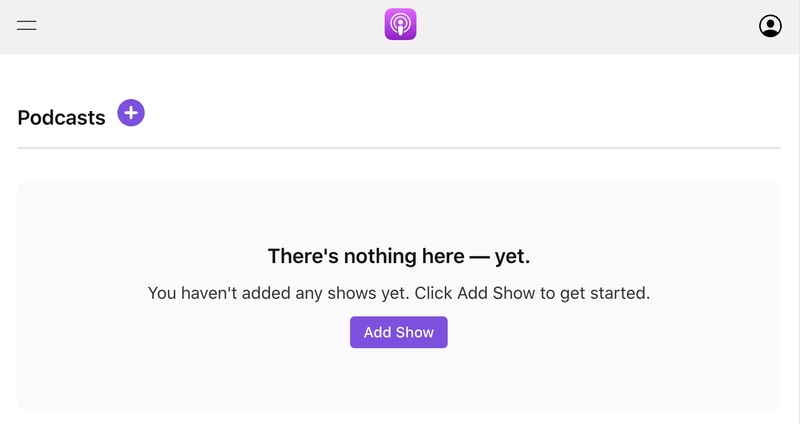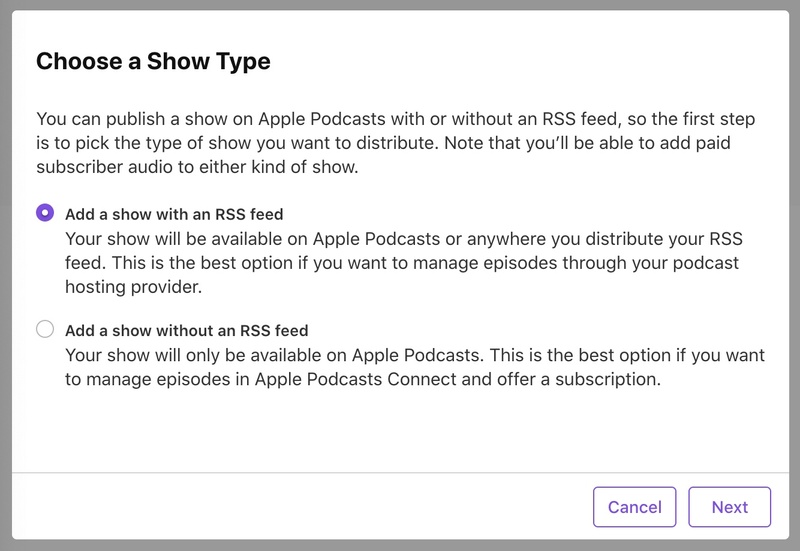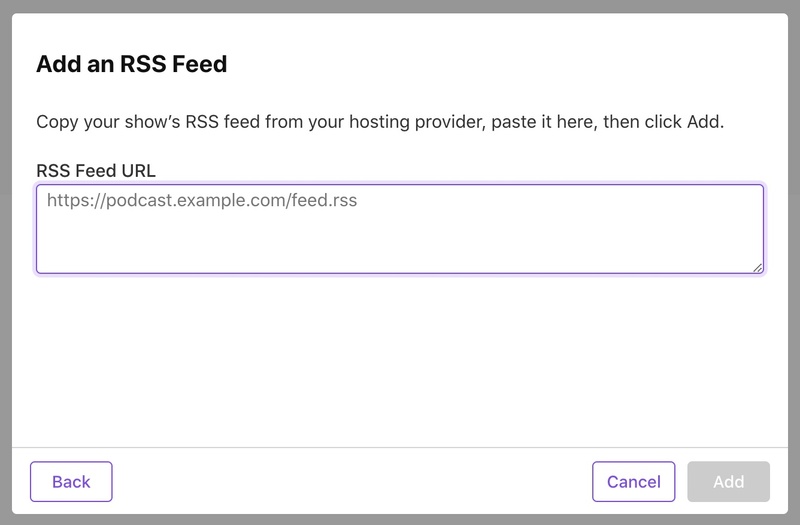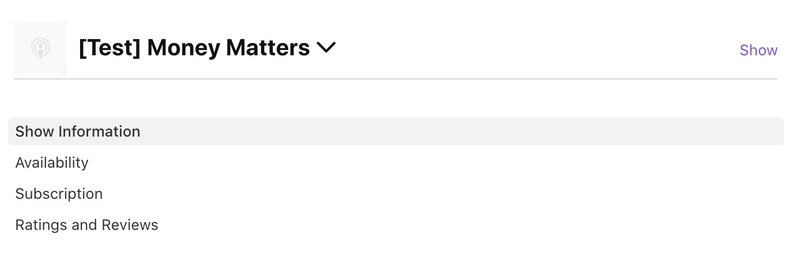Publish your podcast to Apple Podcasts
Last updated September 17, 2024
Log into Apple Podcast Connect
- Sign up or sign into Apple Podcast Connect using your Apple ID.
Copy your RSS feed from Wondercraft
- On your Wondercraft Audio Studio homepage, select Projects.
- Under podcasts, select the show to publish.
- Click on the three dots next to the title of the show, then click on Publish and copy your RSS feed from there.
Publish on Apple Podcasts
- On the home page, click on Add Show.
- Select option 1 Add a show with an RSS feed.
- Paste your Wondercraft RSS feed here. Click on Add.
- Apple Podcasts may take some time processing show details.
- Once show details are processed, fill in all the information required for the show, including Show Information, Availability, Subscription, and Ratings and Reviews. Click on Save after your edits.
- Then click on Publish.