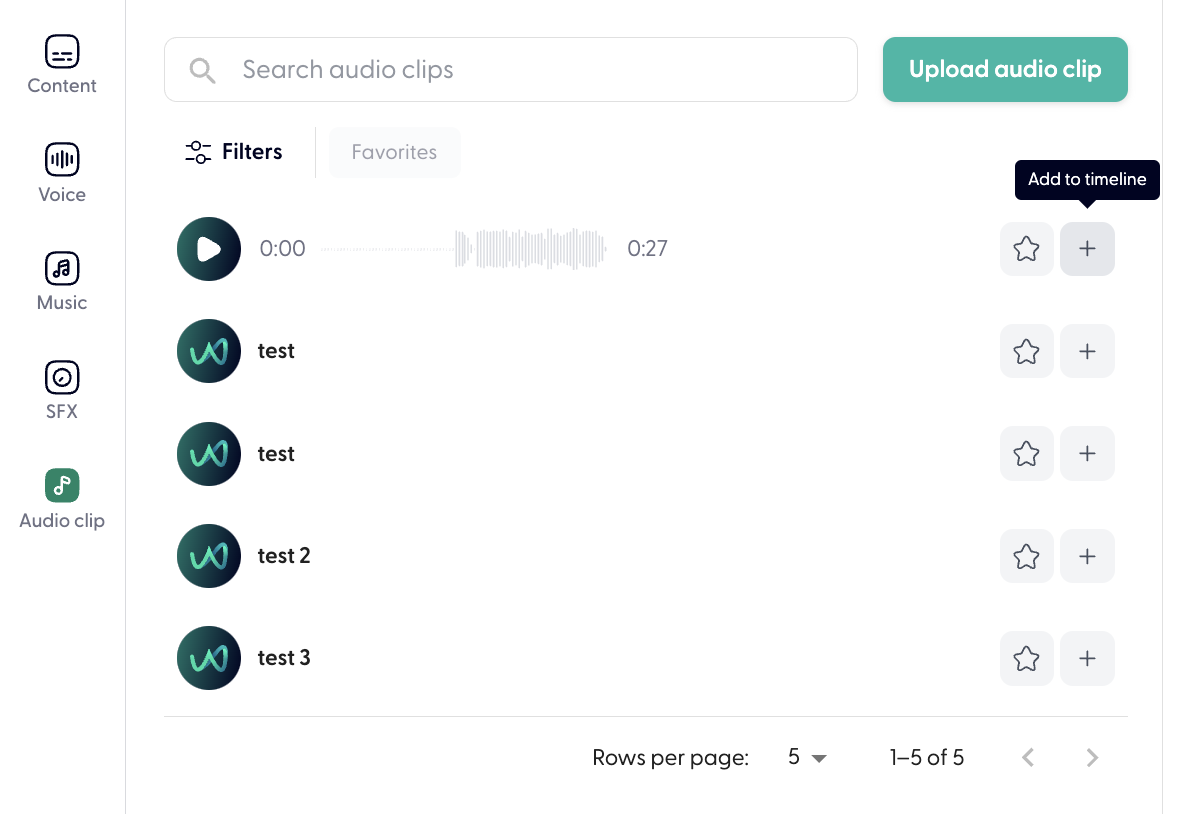Add a recorded audio clip
Last updated August 21, 2024
- Open the Audio clip side-panel on an edit page.
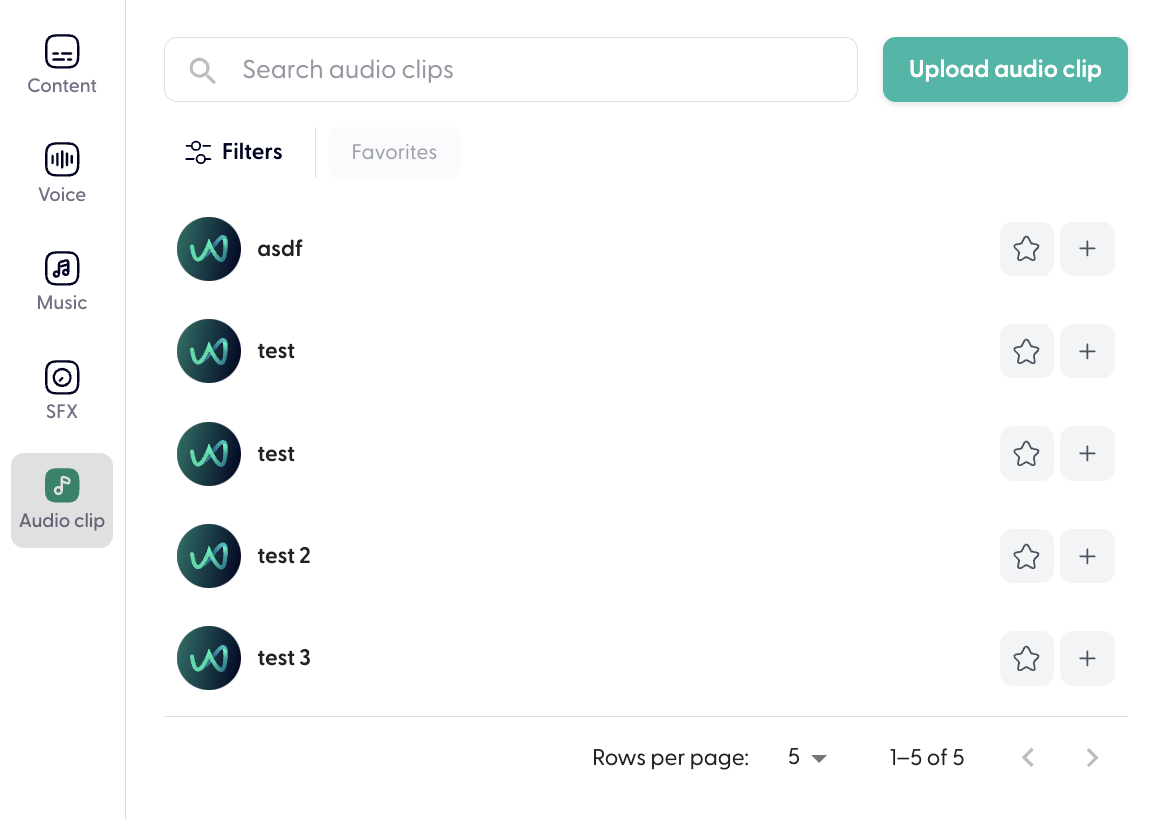
- Click Upload audio clip, and follow the onscreen instructions to complete your upload.
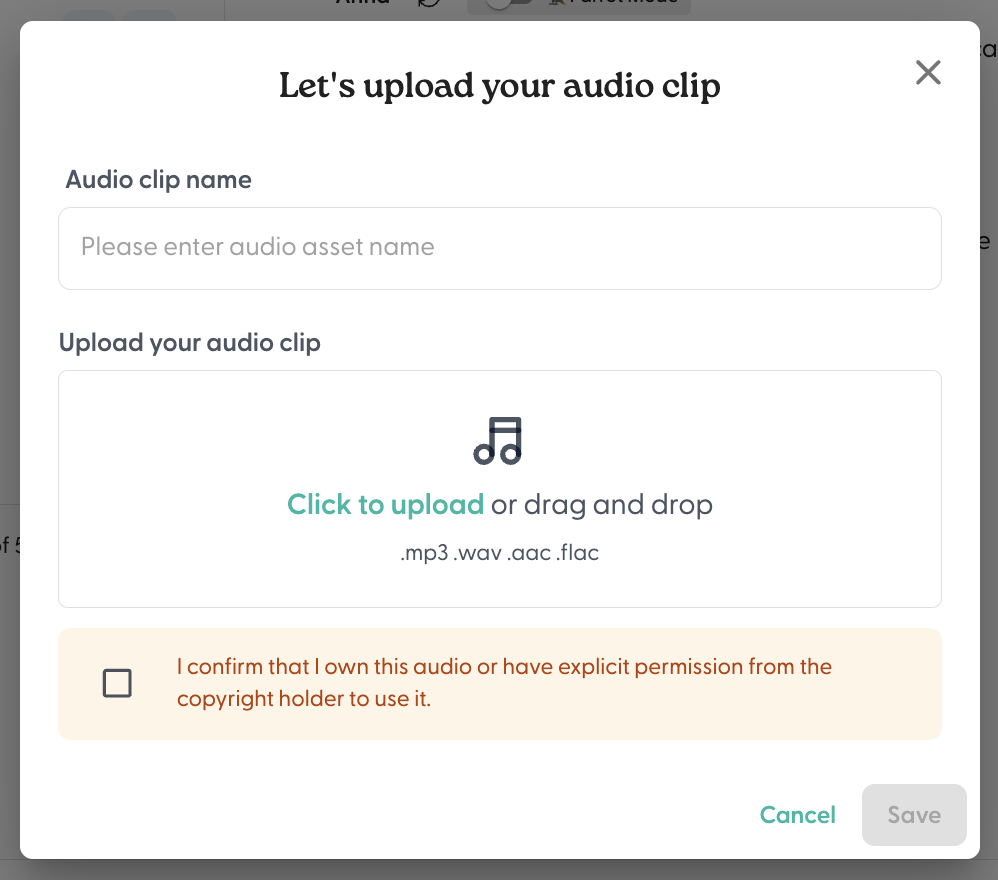
- Press the plus button to use the audio clip on the timeline.