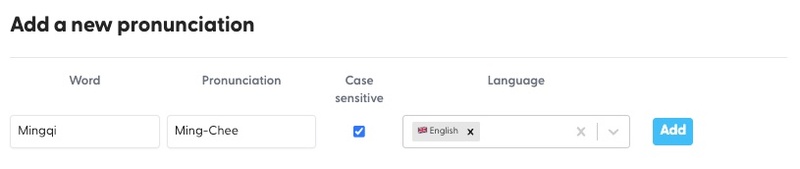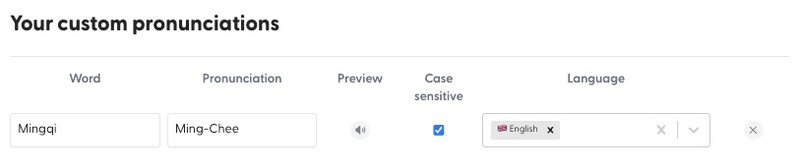Pronunciation errors
Last updated January 24, 2024
Pronunciation errors
Most pronunciation errors can usually be fixed by writing them out as how they are pronounced. Follow the troubleshooting tips below for more information.
Troubleshooting Tips
- Links:
- www.wondercraft.ai -> www dot wondercraft dot ai
- www.wondercraft.ai -> w w w dot wondercraft dot ai
- Email addresses:
- support@wondercraft.ai -> support at wondercraft dot ai
- Hashtags:
- #wondercraft -> hashtag wondercraft
- Years:
- 2024 -> 20 24 or twenty twenty-four
- Acronyms:
- CEO -> C E O or See ee oh
Custom pronunciations
If you would like a word (eg. a name) to be pronounced in a certain way, follow these steps:
- Click on your profile icon on the bottom left, and click on Pronunciations.
- Fill in the required fields, then click on Add.
- Your custom pronunciation is now saved and will apply to all future projects. Preview the pronunciation by clicking on the play button.
Was this article helpful?