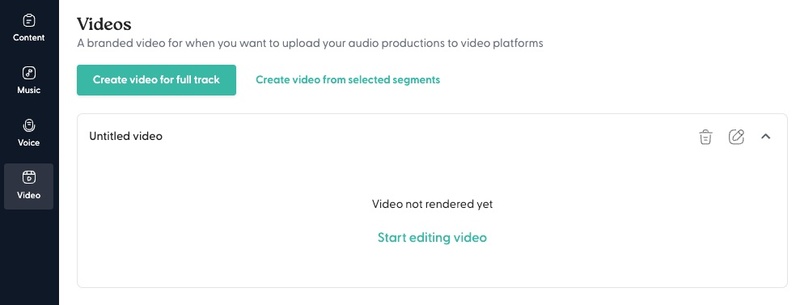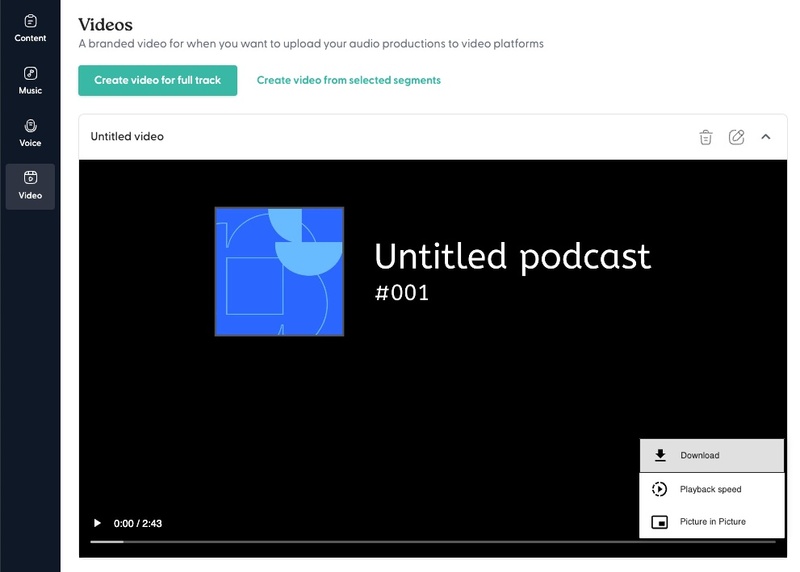Export audio track into audiogram video
Last updated August 21, 2024
Note that the audio track must be in a project. Find out more here .
- Once the audio track has been produced, open Video on the left panel, then click on Create video for full track.
- You will now get an Untitled video, which you can Start editing.
- Once customized, scroll to the bottom, and Export video.
- An audiogram video will render.
- You can download the video by clicking on the three dots in the bottom right corner of the video, then select Download.