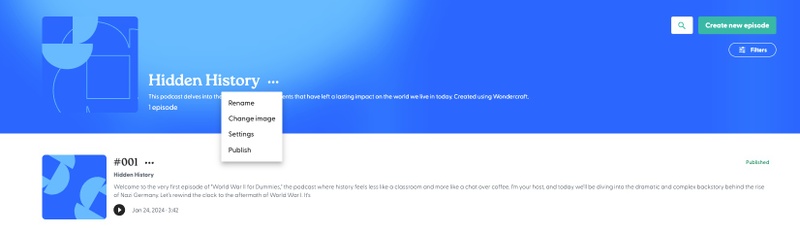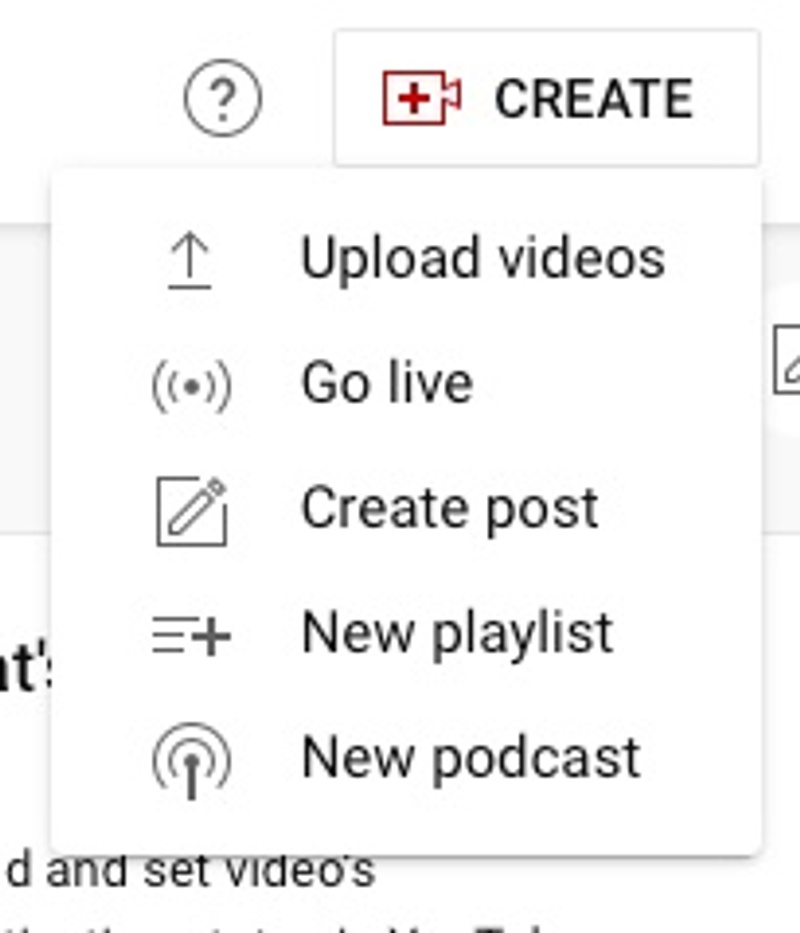Publish your podcast to YouTube
Last updated September 17, 2024
Copy your RSS feed from Wondercraft
- On your Wondercraft Audio Studio homepage, select Projects.
- Under podcasts, select the show to publish.
- Click on the three dots next to the title of the show, then click on Publish and copy your RSS feed from there.
Publish your podcast on YouTube
- Log into YouTube Studio .
- Click on Create on the top right, just to the left of your account icon.
- Select New podcast.
- Select Submit RSS feed. You may need to verify your ID first.
- Follow the instructions on screen to upload and publish your RSS feed to YouTube.