Adjust volume of clip
Last updated January 24, 2025
- Click to select a clip from the timeline.
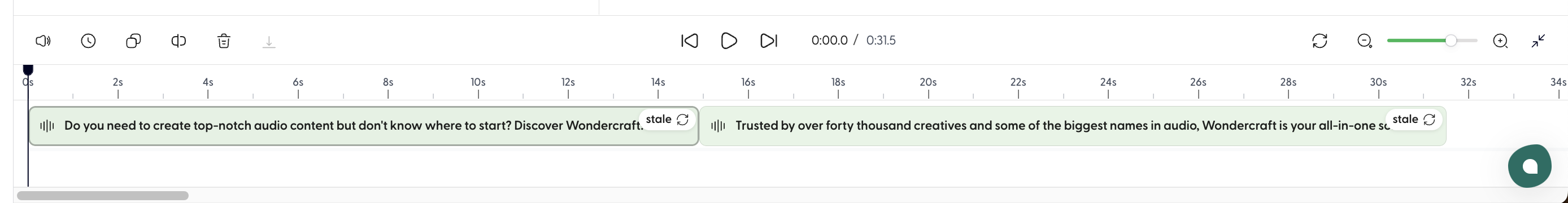
- Click on the Volume button, first one from the left.
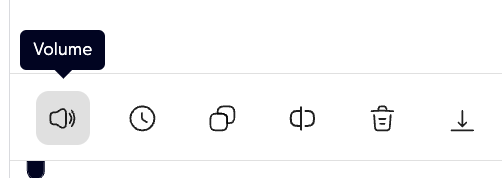
- Control the clip volume and fade-in fade-out duration by adjusting the relevant sliders here.
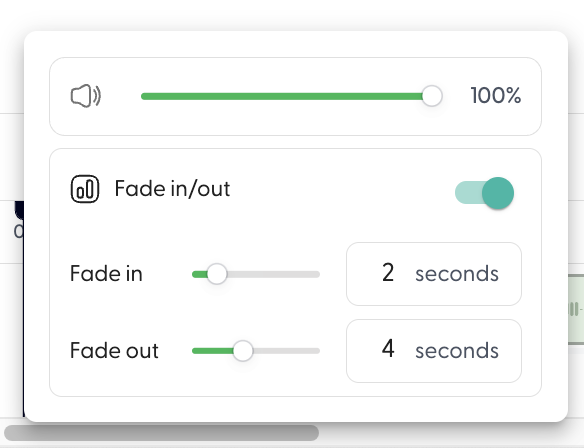
New to Wondercraft or AI Audio? Book your slot on Wondercraft 101 , with Wondercraft Co-founder Dimi Nikolaou.
