Add members to a teamspace in a workspace
Last updated January 18, 2025
All members in a teamspace can invite new members to join a teamspace they are a part of. Only teamspace Directors can specify member permissions.
- Create a teamspace first if your Personal space is the only teamspace in the parent workspace. Otherwise navigate to the shared teamspace .
- Press on Add member.

- Then Add members again.
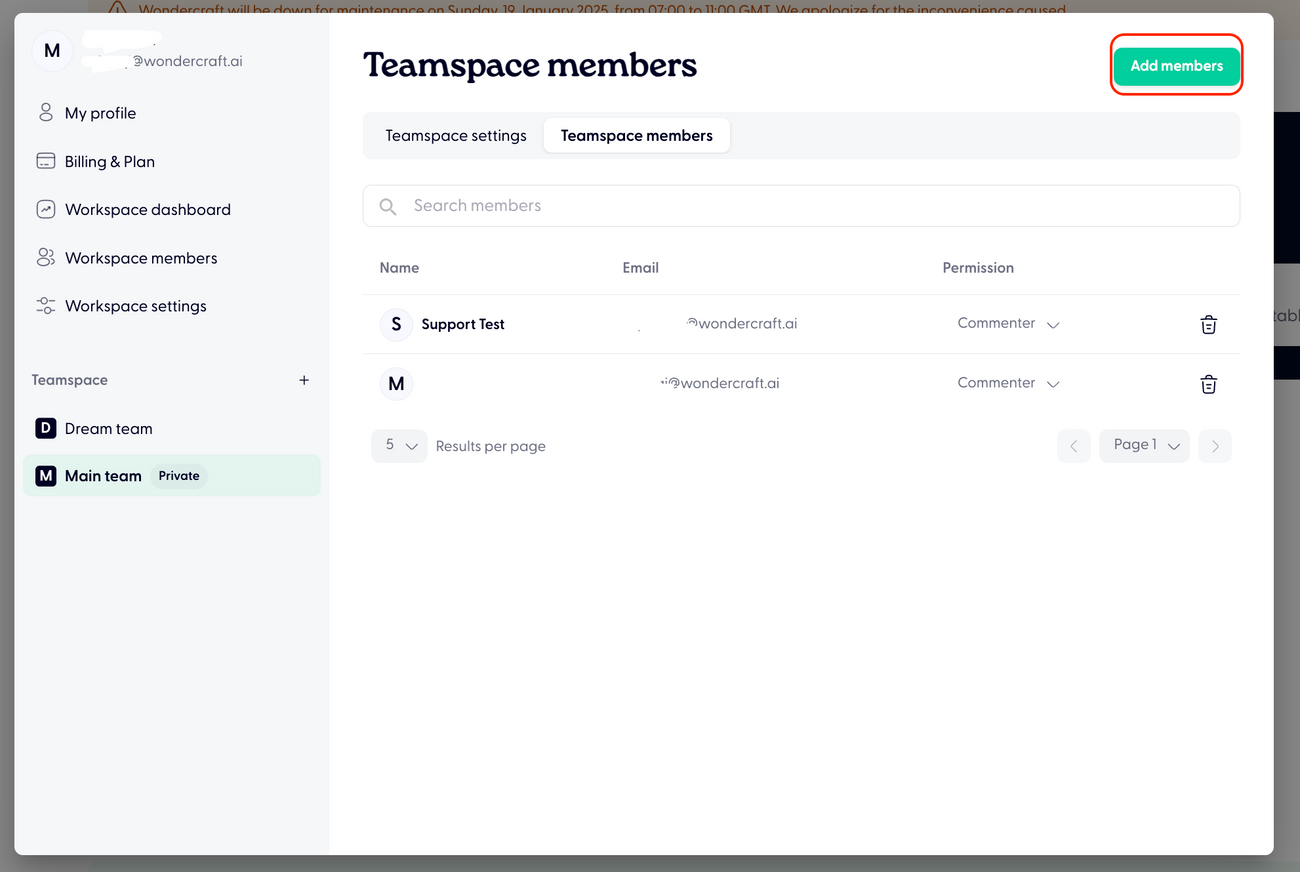
- Enter the email, and specify their role (Director only).
- Director: Can manage teamspace settings and members
- Editor: Can create, edit and share files
- Commenter: Can view and comment on files

- If the invitee isn't a workspace member yet, an approval request would be sent to the workspace Owner. Once approved, the invitee will receive an invitation to join the team in this workspace.
