Publish new episodes to live podcast
Last updated September 17, 2024
To publish new episodes to your live Wondercraft-created podcast , follow the steps below to publish your episode to all podcast platforms.
- Go to Wondercraft .
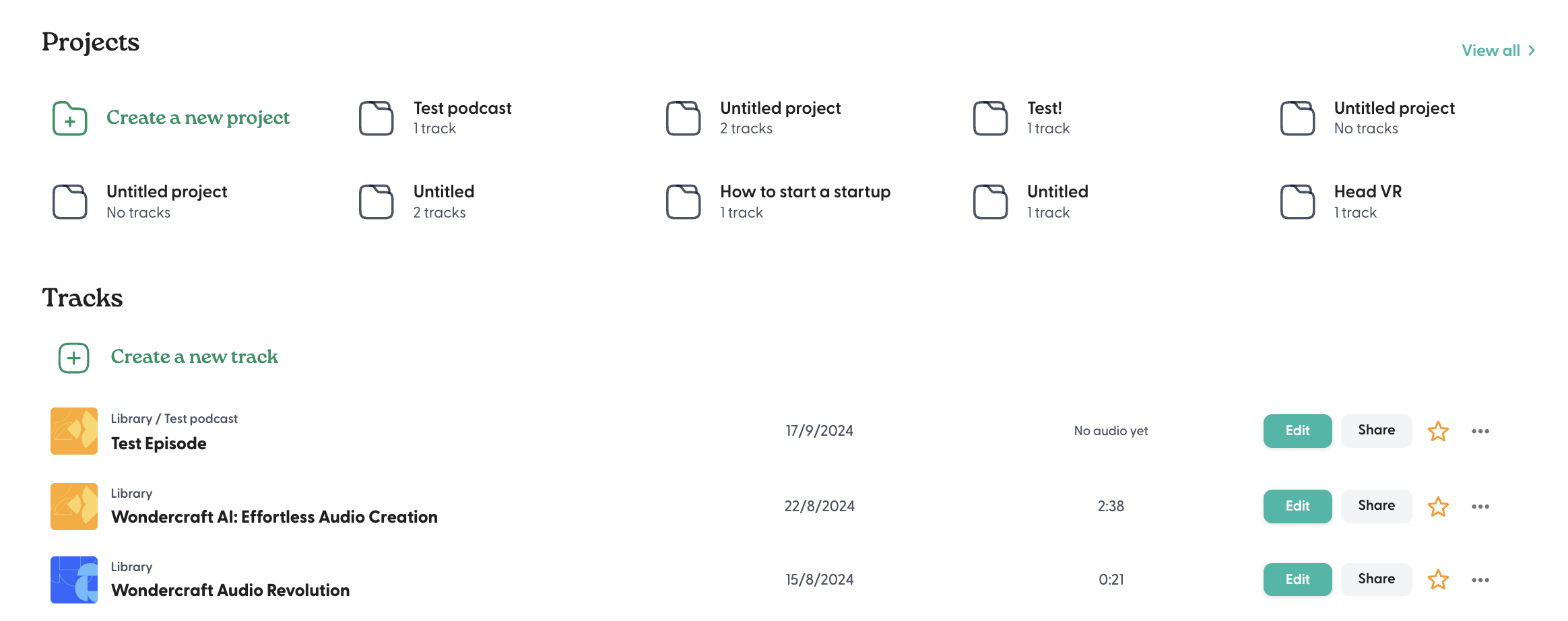
- Under Tracks, find the episode of interest. If the episode is already in the podcast, click on Edit. If it is not, follow the instructions here to move the episode into the podcast.
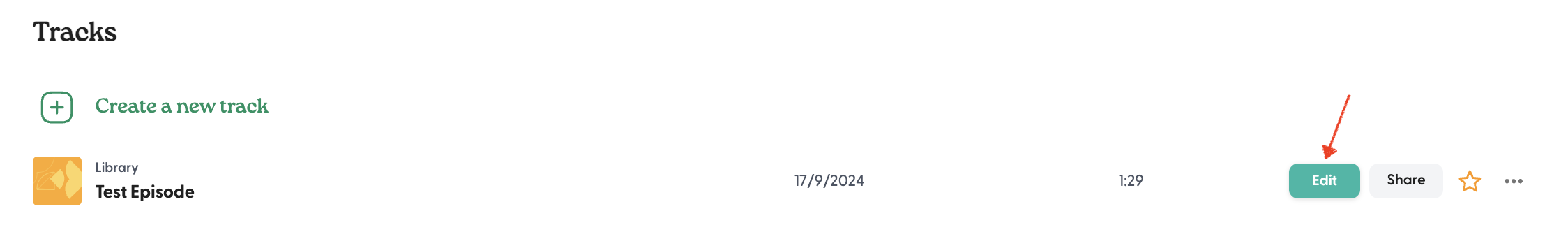
- Make sure to generate the audio of the episode first (see here ). Once generated, click on Export in the top right corner.
- Publish your episode by Public view link > Create public view link.
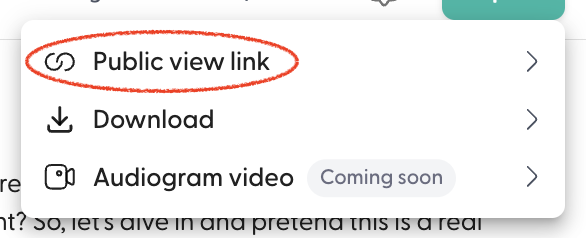
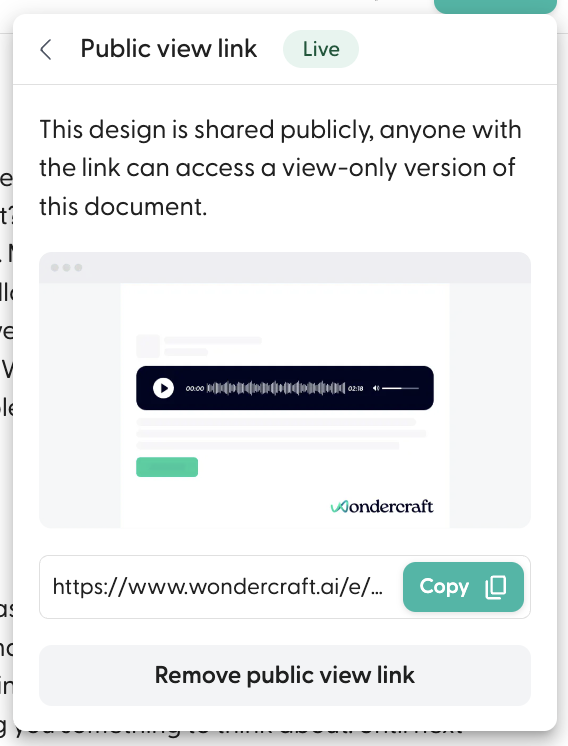
- Your new episode should be live on wherever you have published the podcast very shortly.
