Remove unwanted silence periods between audio clips
Last updated January 24, 2025
Remove silence between two audio clips
- Click to select the latter clip(s).
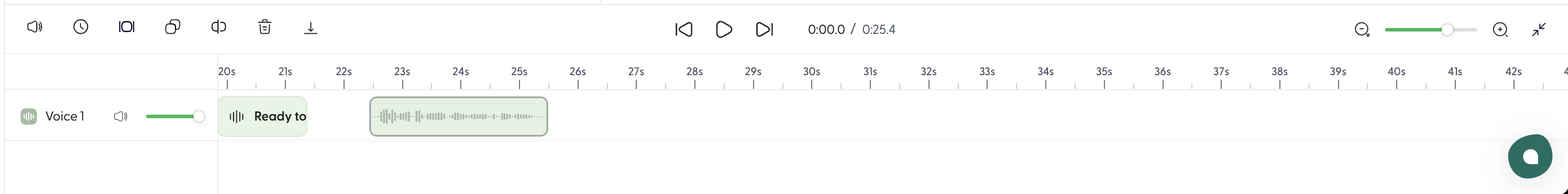
- Drag and move the clip forward. Drop the clip when you see a red dotted line, which snaps the following audio clip onto the end of the previous one.
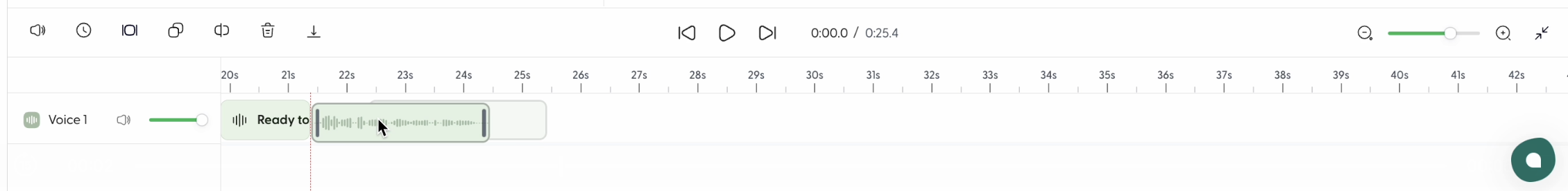
- The period of silence is now removed.
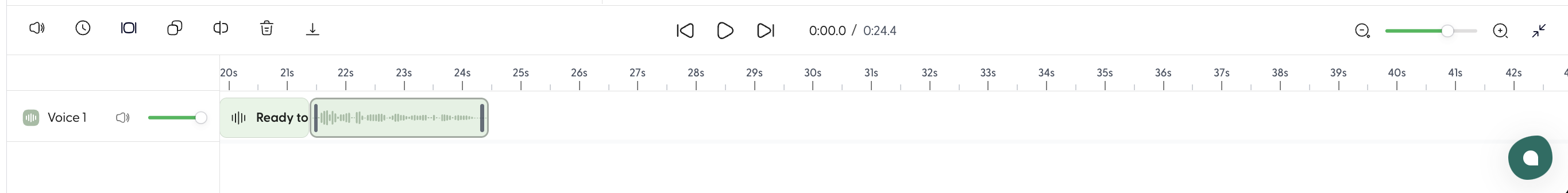
Remove silence periods across many audio clips
- Multi-select all audio clips of interest.
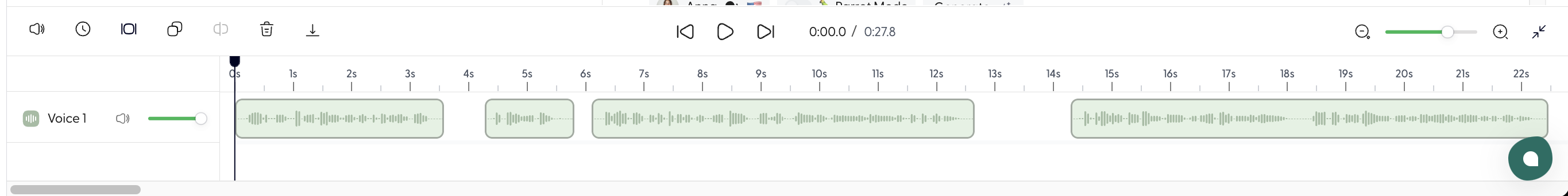
- Then click to select the End pause button in the top left corner of the timeline editor.
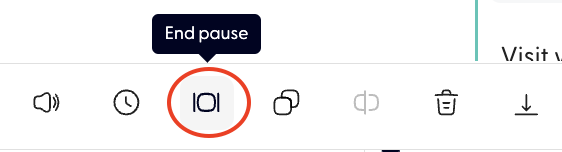
- Press on + once, then - many times to adjust the duration of End pause to 0.0s. All unwanted periods of silence between all selected audio clips should now be removed.
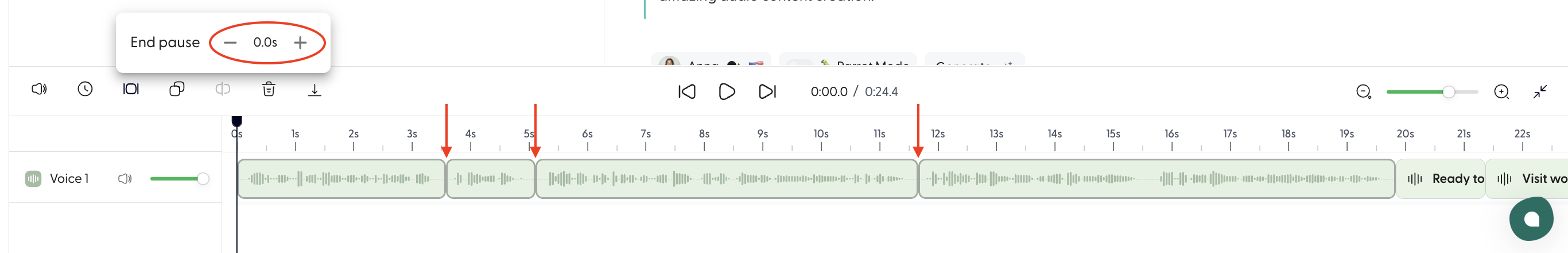
New to Wondercraft or AI Audio? Book your slot on Wondercraft 101 , with Wondercraft Co-founder Dimi Nikolaou.
