Drag a clip along an audio track
Last updated January 24, 2025
The steps outlined below work for both speech and audio (music, sfx, recording etc) clips on the timeline. Make sure to generate audio for speech clips first before dragging them.
To create a new speaker, music of sfx track, see here .
- Click to select a clip from the timeline.
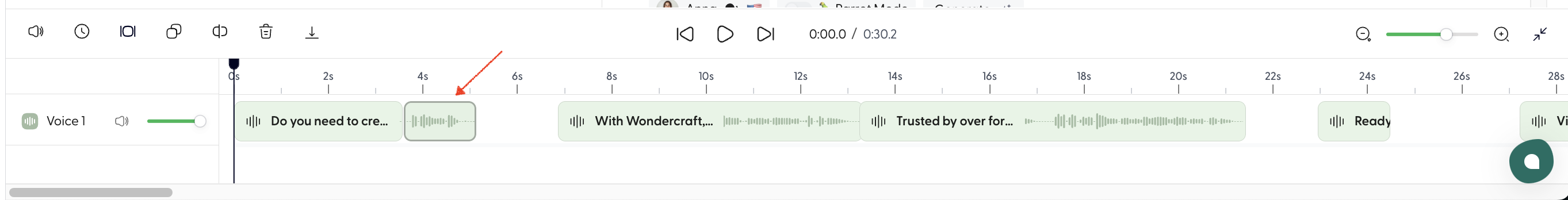
- Drag and drop the clip anywhere else on the track. Note not to drag the ends of the clip because that trims the clip instead.
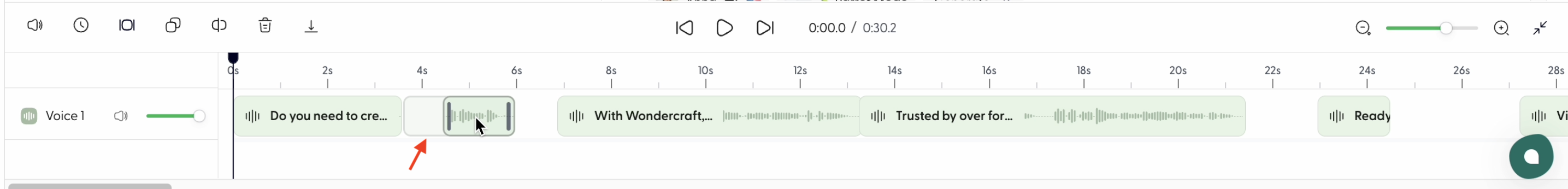
- We have now introduced a ~0.5s pause between the first two clips.
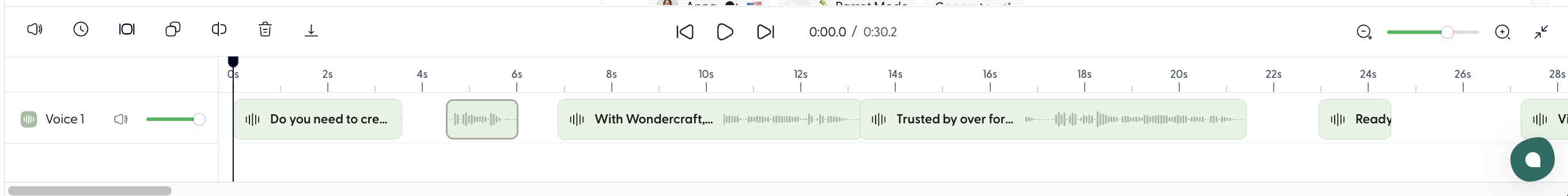
New to Wondercraft or AI Audio? Book your slot on Wondercraft 101 , with Wondercraft Co-founder Dimi Nikolaou.
